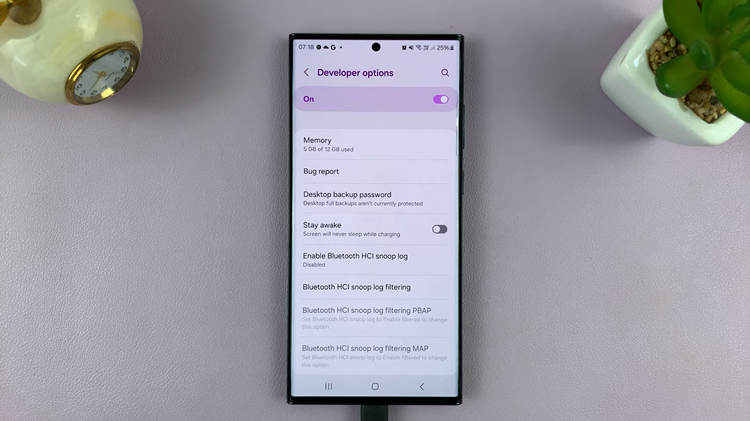Sometimes when browsing through the web, you might click on a link and find that it has been blocked in your country. For instance, the Live journal website has been blocked in Moroco. So if you were reading a story and it had a link from the Live journal website, you won’t be able to open the page.
There are plenty of ways you can view the contents of a blocked website or page that has been blocked in your country. While we all know that proxy sites and VPN servers are used for accessing blocked websites, there is another trick that’s safer and faster.
If you don’t need to interact with the blocked website and all you need is to read an article or see any other content on the web page, you can take an online screenshot of the web page. Then view the image which will now contain the contents of the blocked web page.
There are plenty of tools online that will take full page screenshots of web pages when you provide the URL. These tools are mostly hosted in USA and other countries where the web page is unlikely to be blocked. Then the tool will either give you a preview or download the web page without opening it. Here are a few examples:
Google URL Shortener:
The Google url shortener turn urls into short urls. While doing so, it provides a screenshot of the webpage at the URL being shortened. Copy the link address, Enter it into Google URL shortener and shorten.
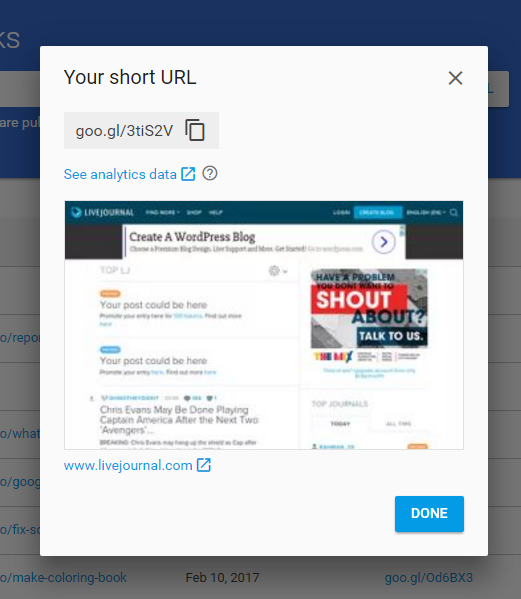
Click on the screenshot generated to see the contents of the web page.
Download the Web Page Without Opening it:
You can download the entire web page onto your computer in either PNG or PDF format. To do this, you need online tools whose servers are most likely hosted in a country where the web page is not blocked.
Go to PDFmyURL and provide the destination url of the link. Then convert it into a PDF document. You can then open the PDF document using a PDF software.
Use URL2PNG to take a full page screenshot by providing the url. Download the screenshot to your hard drive. The beauty of this tool is that it downloads the image in PNG format. Even if the proxy server at your work place can read through PDF documents, it won’t read an PNG image. This is also a good method of opening links that might be NSFW at work.