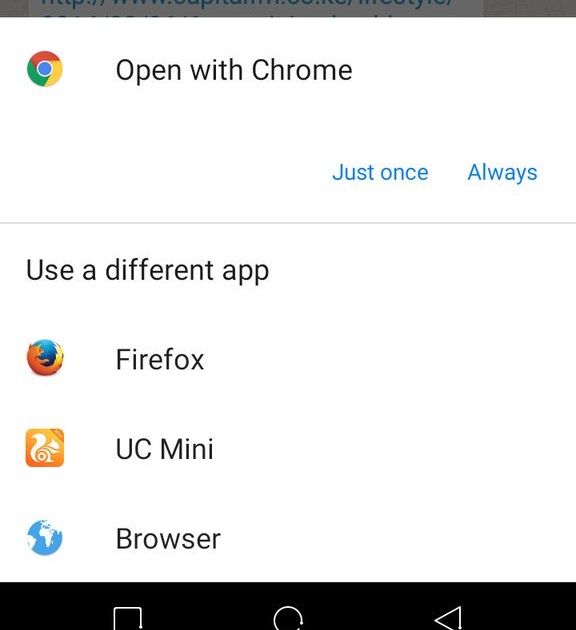Facebook keeps a record of all your activities including the searches you have been making. This search history is kept as part of your Facebook data in the activity log.
It comes in handy when you search again in future, you get suggestions from your history.
If you share your Android device with a friend or a family member, you might want to delete your search history so that no one can see what you have been searching for on Facebook. You can delete this search history from your Android device and here is how to:
Launch the Facebook app and sign in to your account. Tap on the Facebook menu button on the right side. Scroll down the menu and tap on ‘Activity log‘.
on the right side. Scroll down the menu and tap on ‘Activity log‘.
This shows all your activities on Facebook including the searches you’ve been making. Tap on ‘Filter‘ and select ‘Searches’. It will now display only the searches you made on Facebook.
You can delete individual entries by tapping on the ‘X‘ button next to them as shown in this video. To clear your entire search history, tap on ‘Clear Searches‘.
NB: The process can be done the same way using Facebook on any browser on your Android device. Once deleted, Facebook search history cannot be recovered.