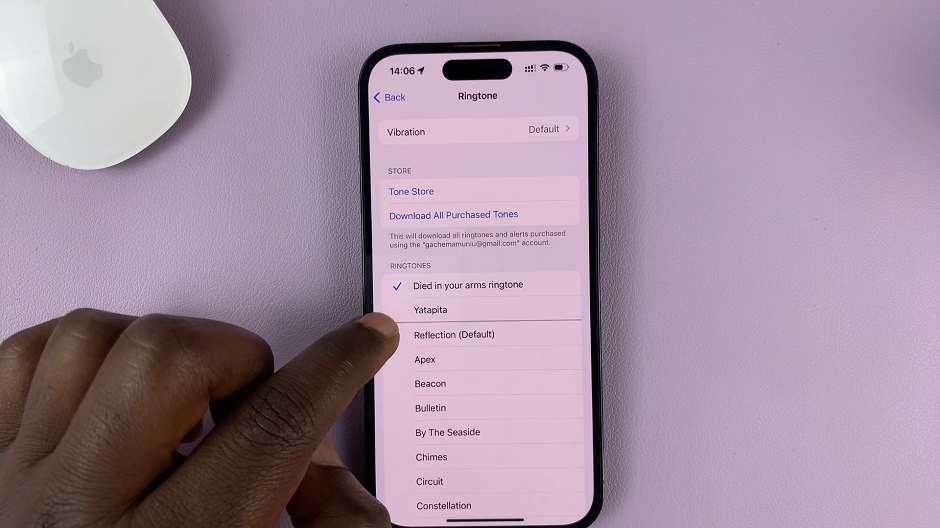It can be frustrating when you’re reading something on your phone and your screen turns off automatically. So you have to turn it on to continue reading, but it keeps going off.
This might be because of your screen timeout settings. By default, the screen timeout period is 30 seconds. The reason for a lower screen timeout period is to help your mobile device save your battery. Luckily on Samsung Galaxy A23, you can easily increase the screen timeout period in settings to suit your needs.
Watch: How To Close Background Apps On Samsung Galaxy A23
How to Adjust Screen Timeout Period On Samsung Galaxy A23
Firstly open Settings on the home screen or app drawer.
On the settings page, tap on Display. This is where you’ll see settings about themes and brightness among others.
Next, on the Display page, scroll down and select Screen timeout. This will show you the current screen timeout period on your phone. You can now choose between 15 seconds to 30 minutes.
By extending the screen timeout period, you don’t have to worry about your display going dark. Do keep in mind that the longer your phone’s screen is on, the more battery it will use.
And that’s how to adjust the screen timeout period on Samsung Galaxy A23. If you have any questions, let me know in the comment section below.