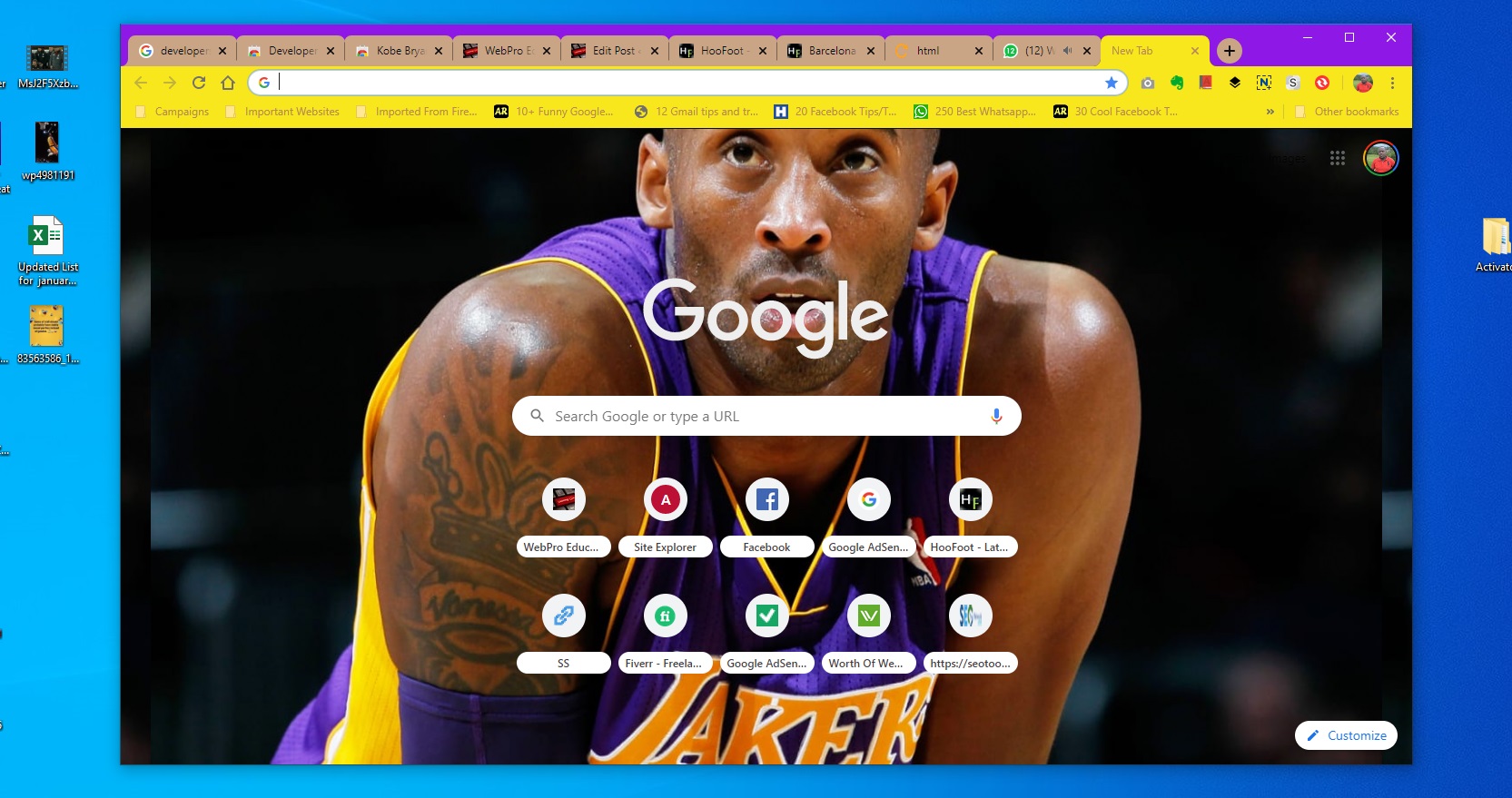Optical drives are no longer considered important components or features when looking for a laptop. In an effort to make laptops modern in both functionality and aesthetics, most manufacturers are doing away with the Optical drive which is considered chunky and ugly.
Apple got rid of the Optical drive on all their computers several years ago and we already got used to using cloud storage, cloud file transfer services and USB ports. More and more laptop manufacturers are following suit and getting rid of the optical drive.
But sometimes you might want to get some data or information stored on a DVD. Maybe an old movie you can’t find on Netflix or any other online platform. Maybe an old CD with a collection of your favorite child hood songs.
All hope is not lost. You can still use an external cd drive that connects to your modern computer via the USB 2.0 or USB 3.0 port. There are even more advanced USB-C external optical drives. Whatever you use depends on the ports available on your computer.

External CD drives are inexpensively available on Amazon and other online vending platforms. Just make sure you get the right accessory for your laptop. If you have a Mac, make sure yo check whether yours will be compatible with an iMac or MacBook pro.
This aPrime DVD RW SuperDrive (See On Amazon) is an example of a proper metallic and high speed external drive for Macbooks. It comes with a USB-C to Mini-B connector so it goes directly into your MacBook without any hustle.
Windows computers have many more options that are even cheaper. At $20 you can get a decent external cd drive with a USB 3.0 port for high speed data transfer to your laptop. You might have to shell out lightly more for a USB-C one. Check out some on Amazon.