
WebPro Education
Tech tips everyday
Category: how to


How To Install WhatsApp On Samsung Galaxy Watch 6 / 6 Classic

How To Measure Blood Oxygen On Samsung Galaxy Watch 6 / 6 Classic

How To Enable /Disable Snoring Detection On Samsung Galaxy Watch 6 /6 Classic

How To Change Ringtone and Notification Volume On Samsung Galaxy Watch 6/6 Classic

How To Change Vibration Intensity On Samsung Galaxy Watch 6/6 Classic
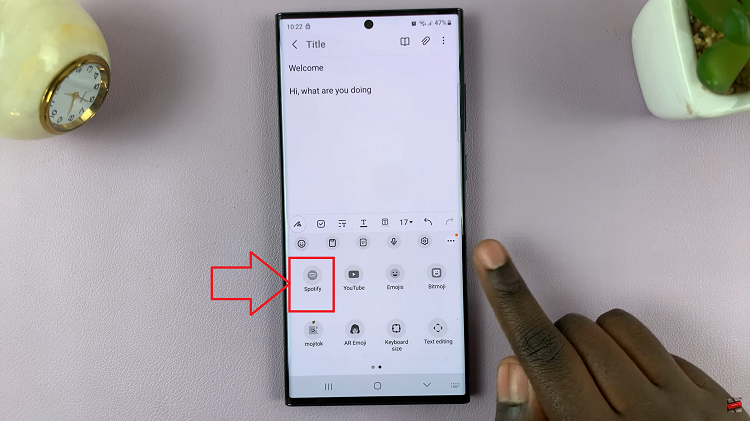
How To Enable & Disable Spotify Music On Keyboard Of Samsung Galaxy S23

How To Change Notification Sound On Samsung Galaxy Watch 6/6 Classic
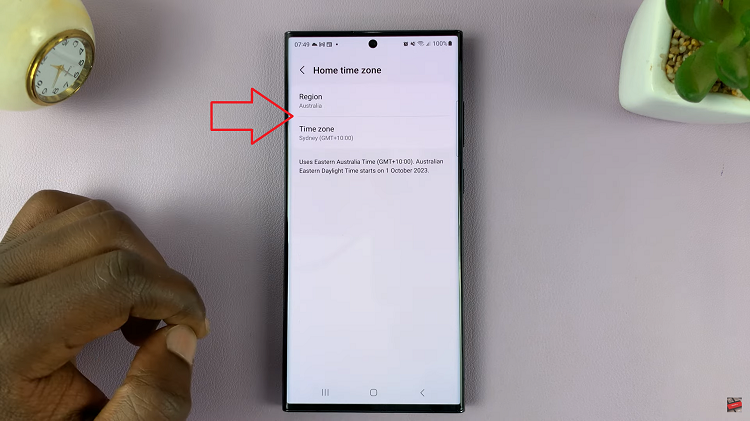
How To Change Time Zone Of Roaming Clock On Samsung Galaxy S23
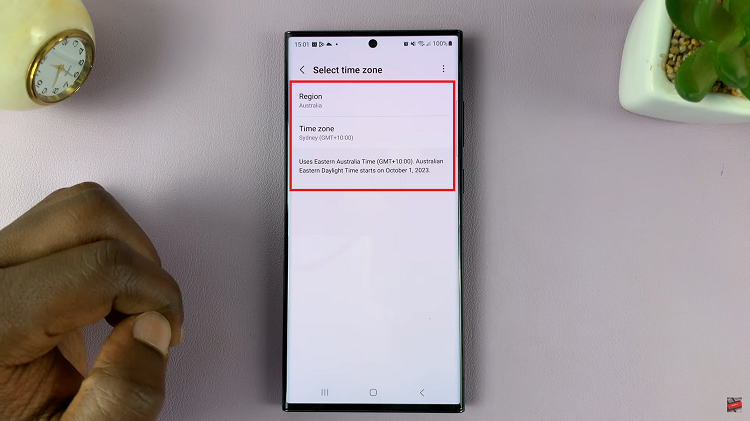
How To Manually Change Region and Time Zone On Samsung Galaxy S23
Ad Blocker Detected
Our website is made possible by displaying online advertisements to our visitors. Please consider supporting us by disabling your ad blocker.