
WebPro Education
Tech tips everyday
Author: Erick Wachira

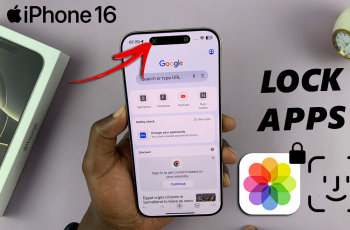
How To Lock Apps On iPhone 16 / 16 Pro
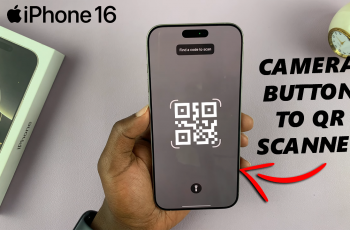
How To Turn Camera Control Button To QR Code Scanner On iPhone 16

How To Transfer Data From Old iPhone To iPhone 16 / 16 Pro

How To FIX Camera Control Button Not Working On iPhone 16’s

How To Disable Camera Control Button On iPhone 16 / 16 Pro
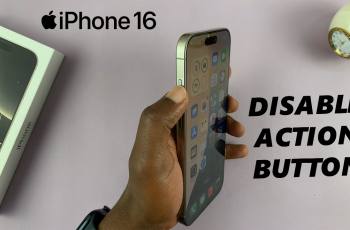
How To Disable Action Button On iPhone 16 / 16 Pro

How To Force Restart iPhone 16 / 16 Pro

How To Customize Action Button On iPhone 16 / 16 Pro

How To Enable Camera Control Button On iPhone 16 / 16 Pro
Ad Blocker Detected
Our website is made possible by displaying online advertisements to our visitors. Please consider supporting us by disabling your ad blocker.