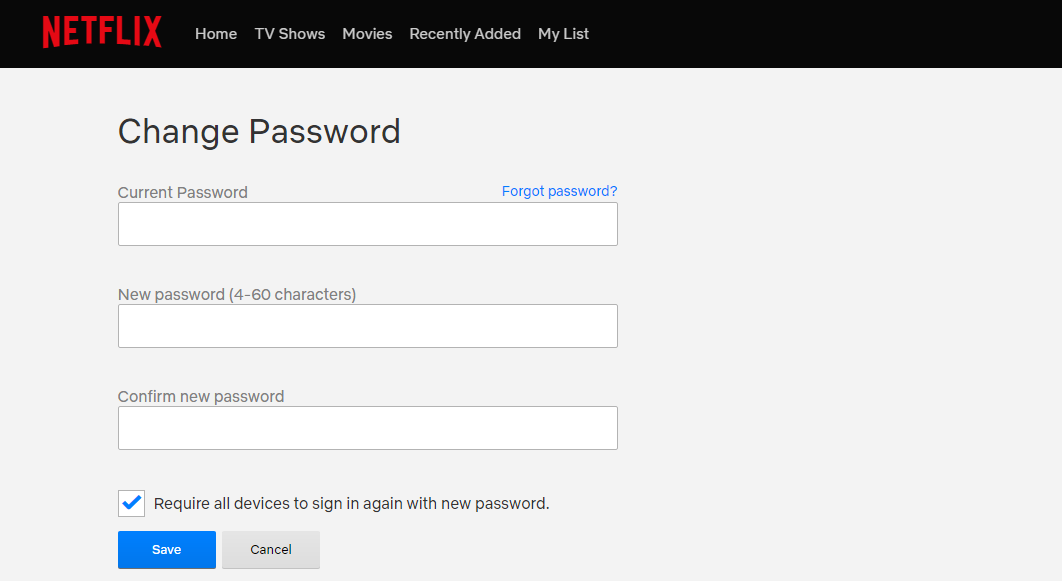If you’re experiencing issues with the camera control button not working on your iPhone 16 / iPhone 16 Pro, you may not be alone. Many users may also have encountered this frustrating problem, but the solution to resolve it may be easier than you think.
In this article, we’ll explore the potential causes and offer effective solutions to get your camera back in action. This is how to fix the camera control button not working on the iPhone 16. These steps should work on all the iPhone 16 models.
Sometimes, a temporary software glitch can interfere with the functionality of the camera control button. In rare cases, physical damage or wear and tear could be the culprit behind a non-responsive button.

However, the Camera Control Button may not be working, because it may be deactivated or disabled. You simply need to enable it, so that you can benefit from it’s functionality.
Watch: Disable Action Button On iPhone 16 / 16 Pro
FIX Camera Control Button Not Working On iPhone 16
To start, launch the Settings app on your iPhone 16 / 16 Pro. Inside the Settings menu, scroll down and select Accessibility. Under Accessibility tap on the Camera Control option.

Make sure the toggle next to Camera Control is enabled. It should turn from grey to green.
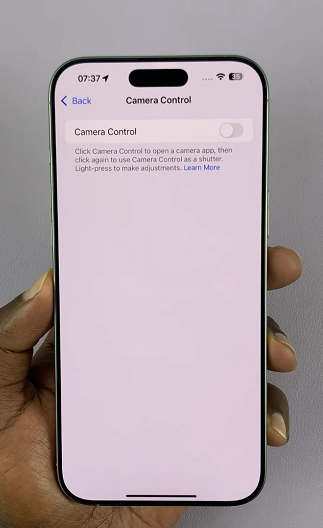
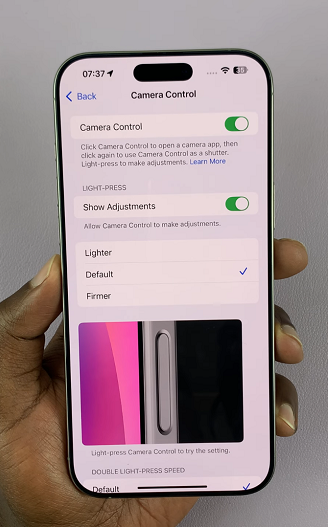
Also, a couple of more customization options will appear.
Read: How To Enable Camera Control Button On iPhone 16 / 16 Pro