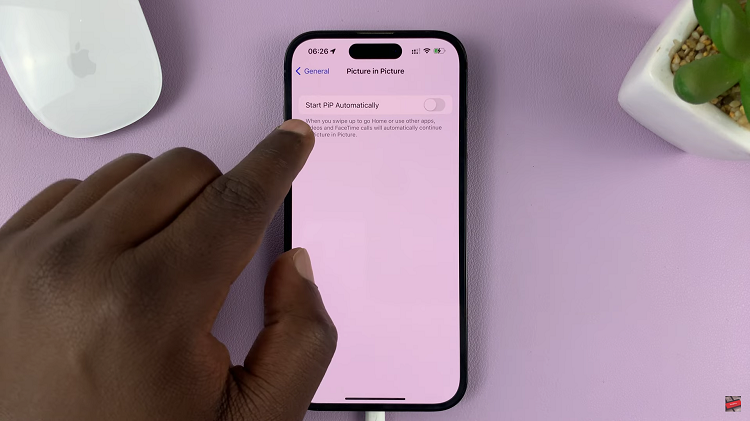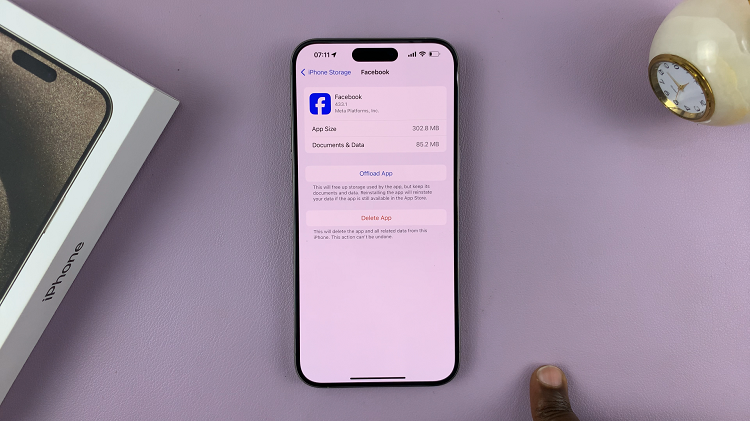One of the newest additions to the iPhone 16 and 16 Pro is the Camera Control Button. In this article, we’ll guide you through the steps to enable the Camera Control Button on your iPhone 16 / 16 Pro.
The iPhone 16’s Camera Control is a physical button that you can press like any other button, to launch the Camera app instantly. It’s also fitted with haptic feedback, sort of like on the MacBook trackpads.
A second half-press after launching the Camera app will bring up the menu controls, which you can use the button to skim through by swiping across the button. You will be able to access zoom, exposure and other settings.
Watch: Add Location On iPhone Photos
Activate Camera Control Button
First, open the Settings app on your iPhone 16 / 16 Pro. Inside the Settings menu, scroll down and select Accessibility. Under Accessibility tap on the Camera Control option.
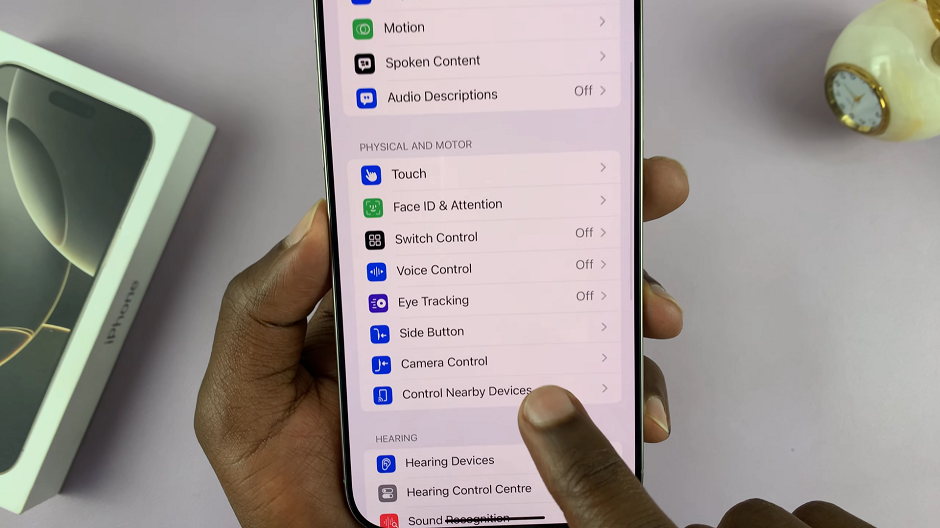
Make sure the toggle next to Camera Control is enabled. It should turn from grey to green. Also, a couple of more customization options will appear.
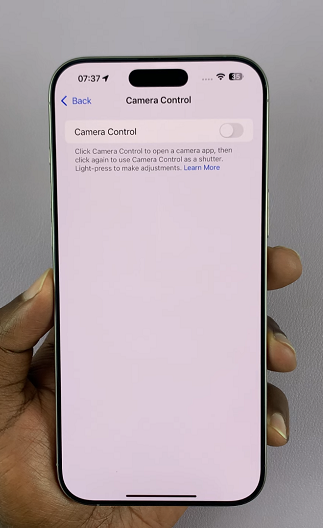
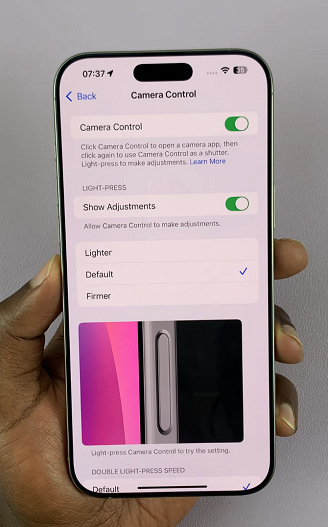
Take some time to familiarize yourself with the different settings you can adjust using the Camera Control Button. This will help you capture the best shots.
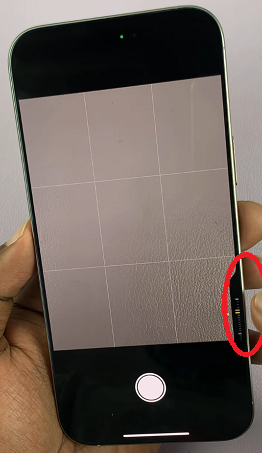
The more you use this feature, the more intuitive it will become. Practice taking photos in different modes to see how the control button benefits your photography experience.