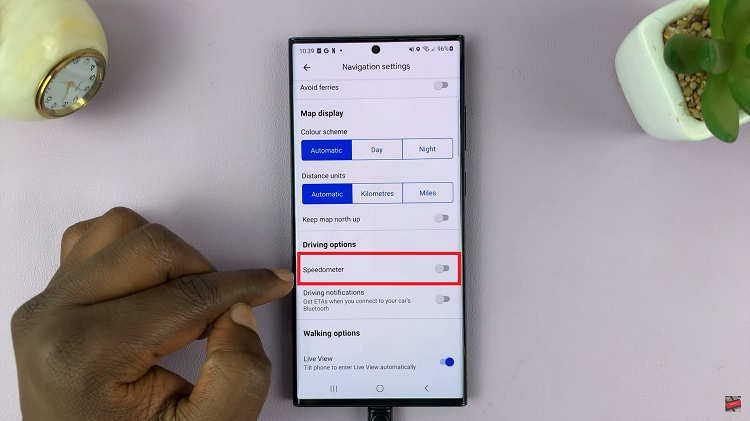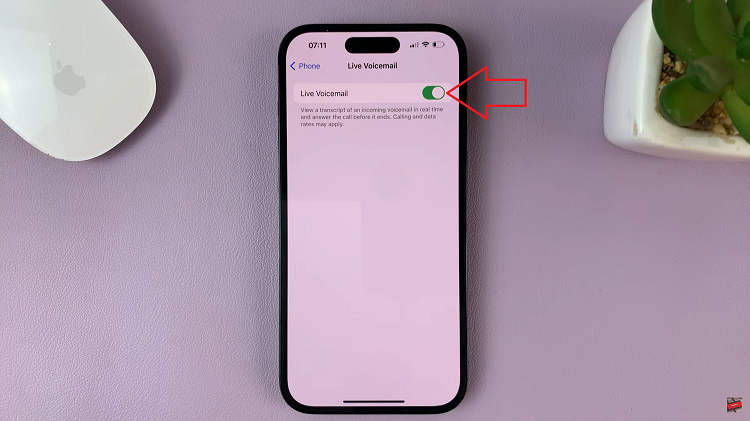As you browse through the TikTok content, cache files are created and stored on your iPhone’s memory. These cache files are made to make the app run faster. It works by storing temporary files such as scripts, and videos on your phone instead of loading them from the web each time.
However, the cache can quickly fill up your phone’s storage. It might affect the app’s performance by slowing down the app, and pages take too long to load. You might want to clear the cache if you encounter such issues. In the article, we will guide you on how to clear the cache on TikTok.
Watch: How To Lock WhatsApp With Face ID
How To Clear Cache On TikTok
Make sure you have the TikTok application installed and up to date on your iPhone. You can check if there’s an update on App Store.
Once done, launch TikTok, then tap the profile icon at the bottom right of the screen. On the profile page, tap on the three lines in the upper right corner. Tap on ‘Settings and privacy‘ on the pop-up menu that appears. Next, scroll down to the ‘Cache & Cellular‘ subheading.
Once there, you’ll be able to see the amount of cache that has accumulated on the app. To clear the cache, simply tap on ‘Clear cache‘. That’s basically how to clear the cache on TikTok. Let us know in the comment section below if you have any questions or suggestions.
Also Watch: How To change TikTok Region