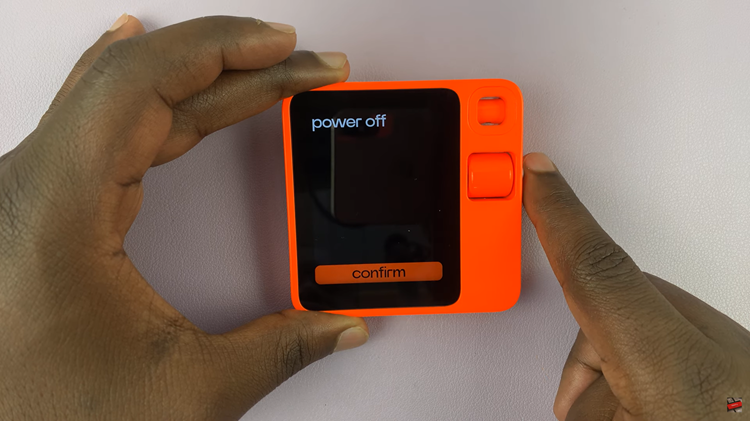Apple lets you store your passwords and usernames in iCloud Keychain. This enables you to log in to apps and websites quickly using FaceID or TouchID. An iCloud Keychain is a tool installed into iOS devices that stores online account information, and autofill the information when needed.
The information can include login details, credit card information, and even WiFi passwords. However, as soon as you edit or change the saved passwords, you need to update them in the passwords section of your iPhone or iOS device. In the article, we will show you how to edit saved passwords on your iPhone.
Watch: How To Enable Dark Mode On TikTok
How To Edit Saved Passwords on iPhone
Firstly, open ‘Settings‘ from the home screen of your iPhone. Scroll down and tap on ‘Passwords‘ on the Settings page. For some Apple devices, tap on ‘Passwords and Accounts‘. Next, you’ll be asked to authorize with Face ID or Touch ID depending on the device you’re using.
Next, you’ll see a list of all your online accounts that have been added to your iCloud account. Then, find the password that you’d like to change or edit. The account login details including your username and password will be visible.
Next, tap on ‘Edit‘ and type in your desired password. Then tap on ‘Done‘ to confirm the changes. Now you have edited or changed your password. Afterward, you can go ahead and do the same for the rest of the passwords that you’d like to change.
That’s how to edit or change saved passwords. Let us know in the comment section below if you have any questions or suggestions.
Also read: How To Open RAR Files In Windows 11