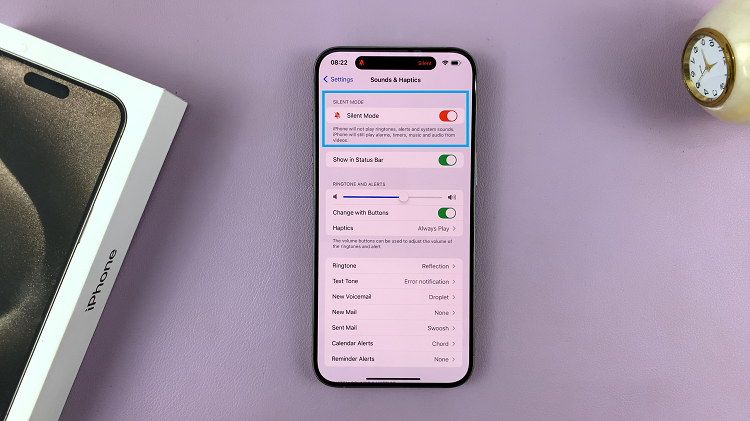Every iPhone has a Lithium ion battery in it and the battery will degrade over time. The more you use your iPhone , the more you charge and use it’s battery, the health of that battery will reduce gradually.
It’s important to know the health of the battery inside your iPhone. This will help you determine whether you need to have your battery replaced or maybe it’s just time to buy an new iPhone.
What is iPhone Battery Health?
Battery health is the amount of charge a battery can hold when fully charged compared to the amount of charge it held when it was new. All iPhone batteries hold less and less charge the more you use them.
The percentage of charge it holds relative to the new battery is what is known as battery health. iPhone battery health affects battery life and performance of your iphone.

How To Check iPhone Battery Health
Sometime ago, people used third party iphone battery health checker apps t check the health of their iPhone batteries. But since iOS 11.3 Apple added the feature right into the iPhone’s operating system.
Click on Settings and then scroll and choose ‘Battery‘. You should see your iPhone battery information and a link to check your battery health. You’ll see ‘Maximum Capacity’.
Also Read: How To Charge Gopro Hero 9 Battery
Battery health is represented as a percentage because it compares the battery capacity now to when it was new. As you can see in the video below, my iPhone’s battery health is 89%.
If iOS is unable to determine your battery health, then there might be a problem with the batter installation or an fake battery installed on your iPhone.
Is My iPhone Battery Healthy?
While there’s no rigid value of a ‘good’ battery health, your iPhone will let you know when your battery health is very low. It will suggest a battery change and also suggest that you lower your iPhone’s performance levels to prevent unexpected shutdwons.
But generally, you should continue to use your iPhone until you feel that your battery health is low enough to make the iPhone unreliable (can’t take you through a day).