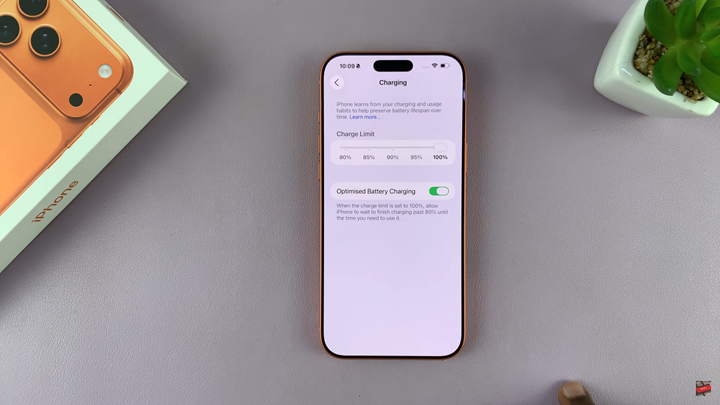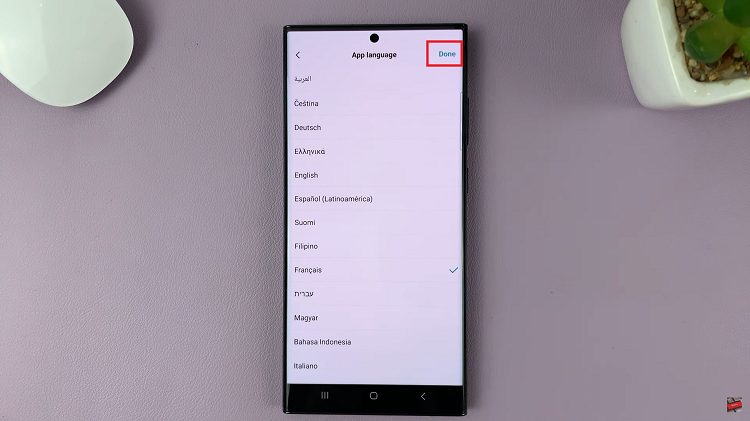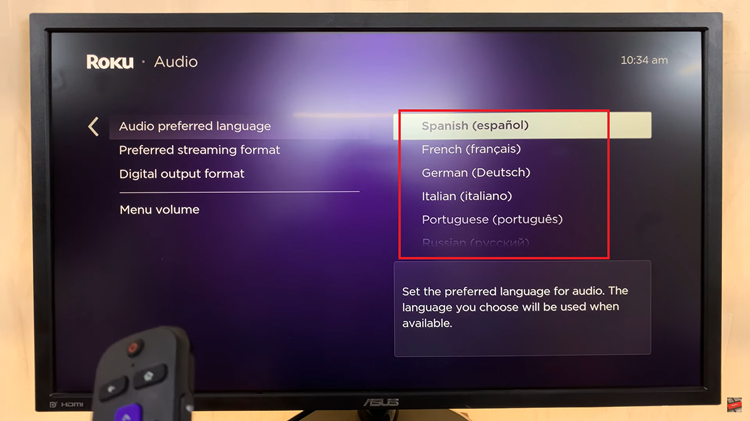In this guide, you’ll learn exactly how to turn on Optimized Battery Charging to ensure your iPhone charges more intelligently. This feature is especially beneficial for users who want to maintain maximum battery performance after months or years of use. It helps your device learn your charging routine and avoid staying at 100% for too long.
Optimized Battery Charging on the iPhone 17 and iPhone 17 Pro is a smart feature designed to extend your battery life by reducing chemical aging. If you charge your device overnight or frequently keep it plugged in for long hours, this feature helps keep your battery healthy for the long term. With iOS advancements, enabling it only takes a few simple taps.
Keep reading to enable this essential setting and give your iPhone 17 / 17 Pro the best battery protection possible. Whether you’re a new iPhone owner or optimizing your existing setup, this quick step-by-step tutorial will help extend your battery’s lifespan effortlessly.
Read: How To Disable Crash Detection On iPhone 17 Pro
How To Enable Optimized Battery Charging On iPhone 17 & 17 Pro
Launch Settings on your iPhone. Select Battery.

Scroll down and tap on Charging.

Select Charge Limit to 100% then turn on the toggle for Optimized Battery Charging.