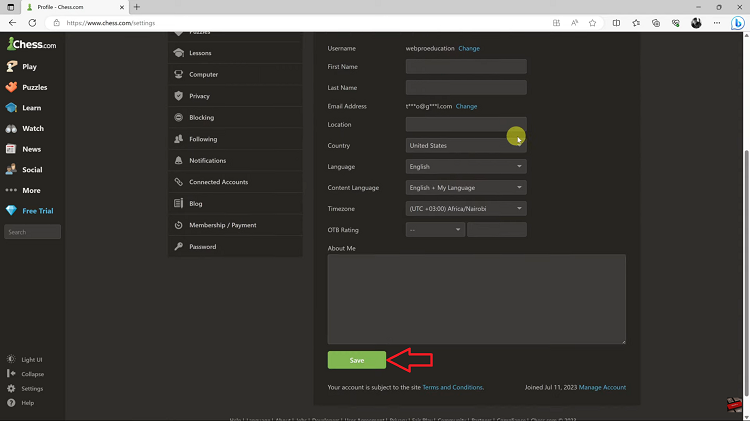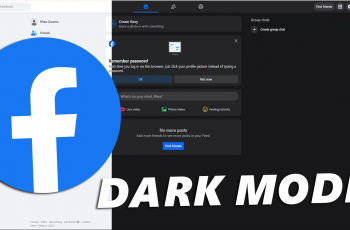I wrote an article a few years ago showing a workaround on blocking Emails in Gmail.
That’s because by the time I was writing that piece, there was no option designed to block Emails in the Gmail interface.
Now we do. You can block Emails in Gmail from both the web interface and the mobile app.

How To Block Email In Gmail Web
From the web interface, open the email sent to you by the person you’re trying to block. Then click on the menu as shown in the video below and select “Block ‘sender'”.
Emails from someone you blocked will be sent straight to the spam folder. You will not get notifications for these Emails. Google basically used the turitual I wrote to add this feature into the Gmail system.
You can also block an email in Gmail from the mobile app. Simply tap on the menu next to the name of the Email sender, then select “Block ‘Sender'”. The Emails from that sender will be sent straight to Trash.
Gmail automatically deletes Emails in the spam folder after 30 days.
Also Watch: How To Add Gmail Desktop Shortcut