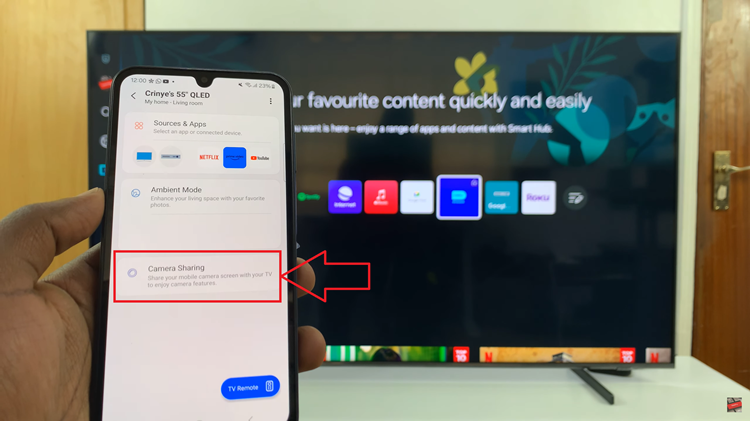There are many places you can mount your GoPro. On the top of the helmet is a popular spot for mounting these action cameras.
It’s important to mount the GoPro properly for the sake of your comfort and the safety of your Gopro. And ultimately for awesome footage!
The best place to mount your GoPro on the helmet is directly in the middle of the helmet. Right on top. Because GoPros add significant weight to the helmet, putting it right in the middle will prevent it from rocking sideways or front and backwards.
Look through your GoPro Hero 9 accessory pack (See On Amazon) and find the helmet sticky mount. You’ll notice it because it has a slight curve to it to sit snug onto the helmet as you stick it.
Clean your helmet and dry it properly; especially where you’re going to mount the GoPro. Then remove the cover from the sticky mount and press the mount onto the GoPro with some force. Give it about 5-10 minutes before you can mount your GoPro onto the sticky mount.
Adjust the angle of inclination to make sure you capture everything you need to. If you have the GoPro app on your smartphone, use it to see what you’re capturing before you start your run.
Tip: It helps to put your GoPro in the Super wide capture setting to make sure everything you need is in the frame!