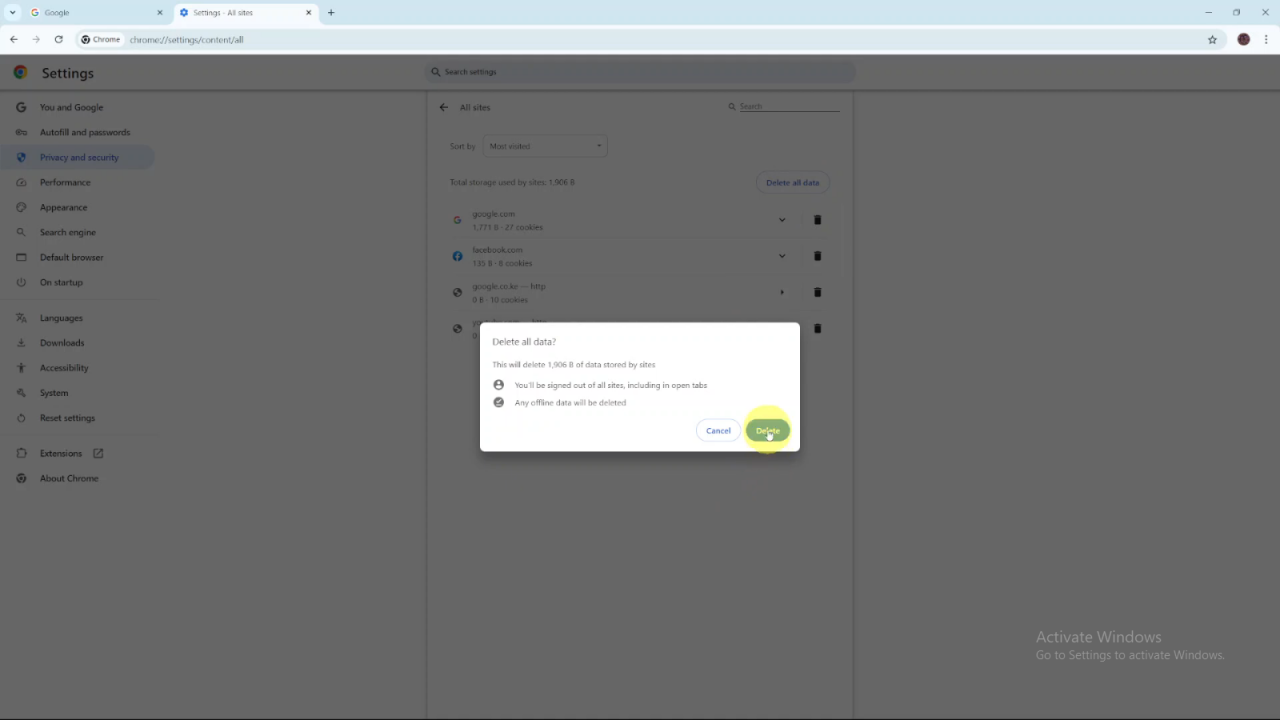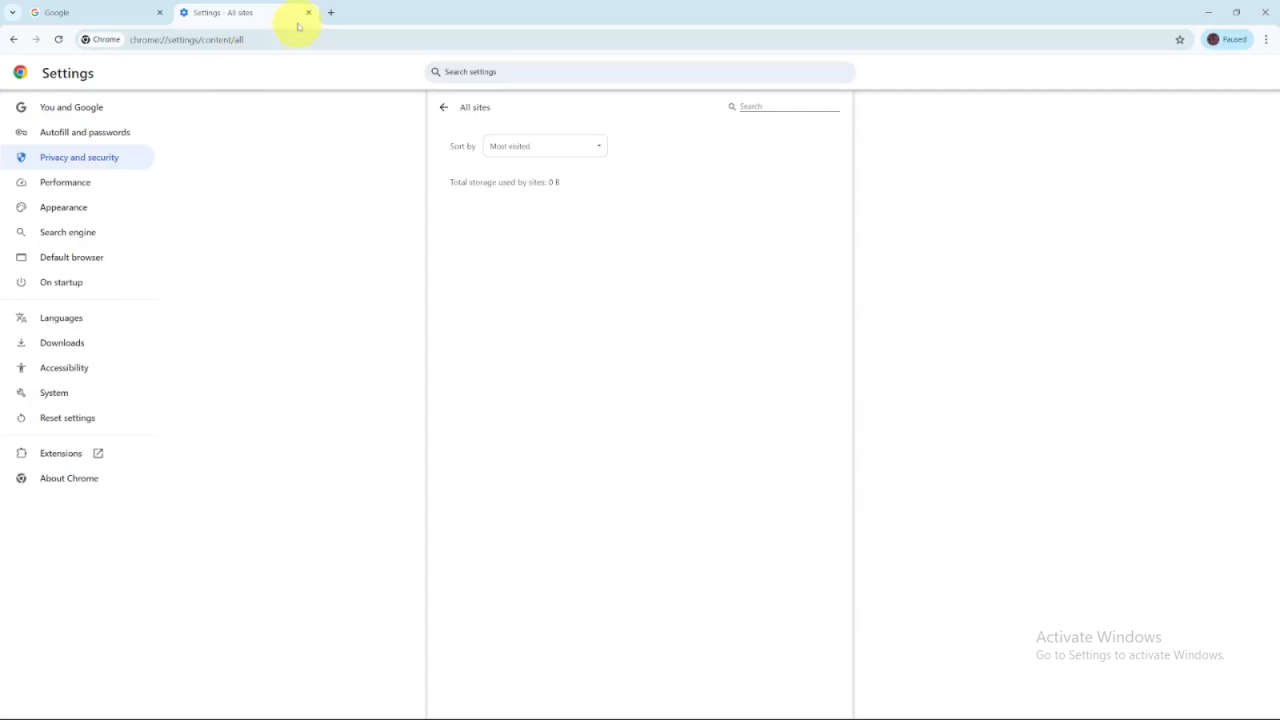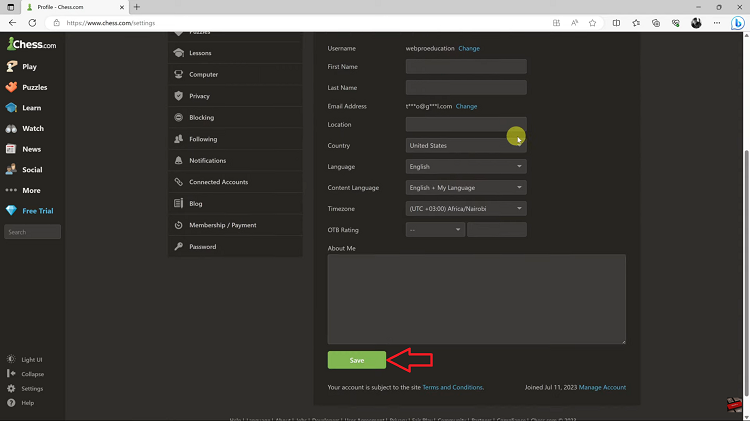Cookies play an essential role in enhancing your browsing experience by saving your preferences and login details. However, over time, accumulated cookies can slow down your browser, compromise privacy, or even cause issues with website performance. For these reasons, it’s important to know how to delete cookies in Google Chrome. By regularly clearing cookies, you can maintain optimal browser performance and protect your personal data.
Furthermore, deleting cookies isn’t complicated, but the steps may vary slightly depending on the version of Chrome you’re using. Whether you’re looking to clear cookies for just one website or erase all browsing data, Chrome provides flexible options. As we explore the process, you’ll see how easy it is to regain control over your browsing experience while ensuring that websites function smoothly and securely.
Watch:How To Clear Spotify Cache On Android
Delete Cookies In Google Chrome
Open Chrome: Start by launching the Chrome browser.
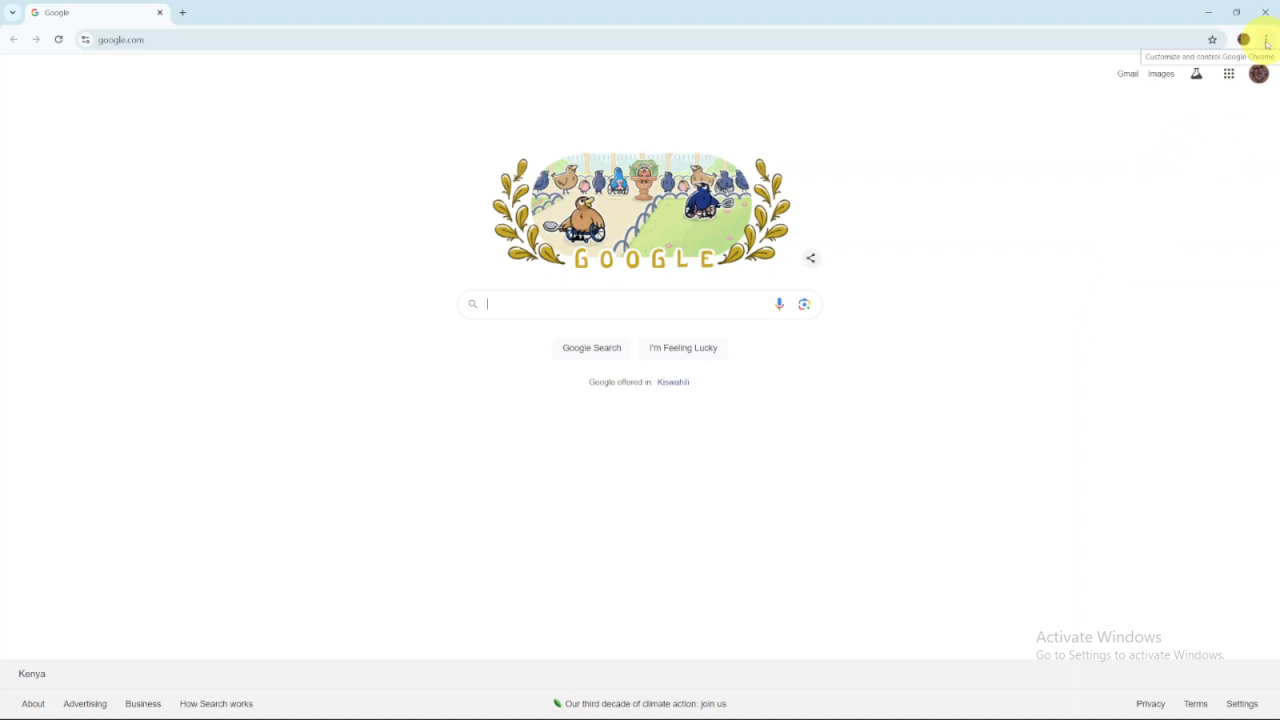
Access Settings: Click on the three dots in the top-right corner and select Settings.
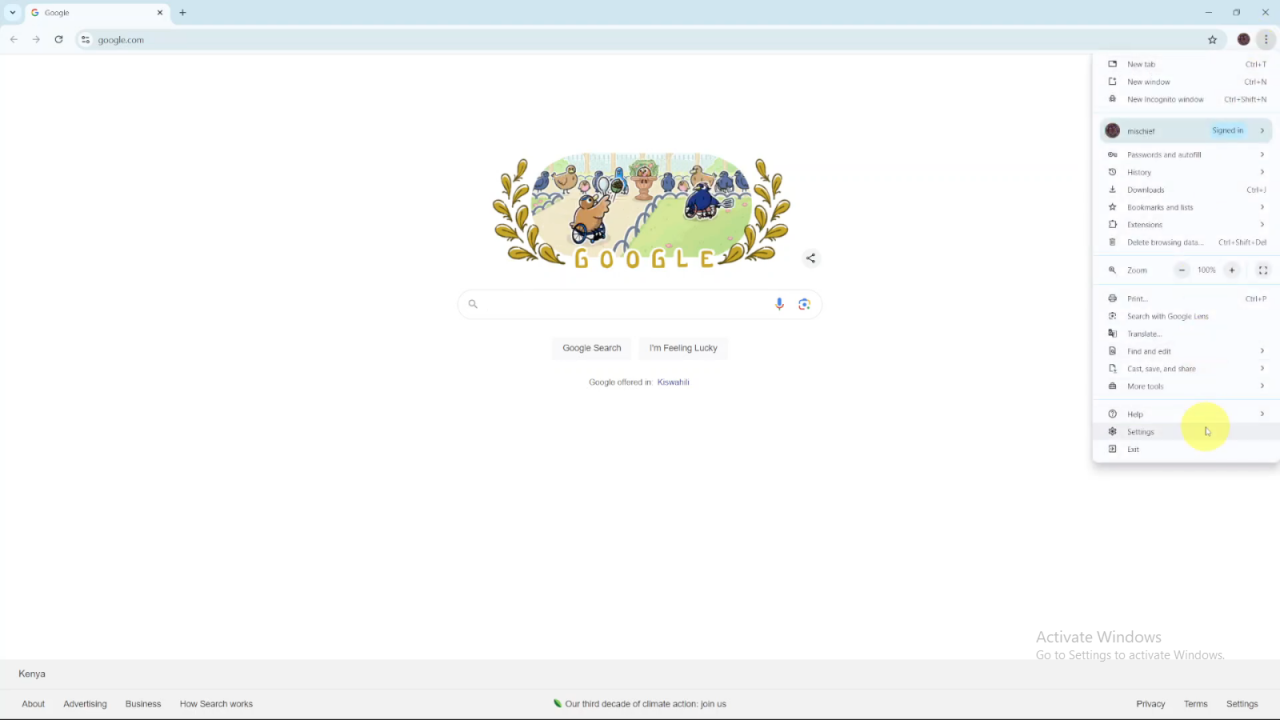
Navigate to Privacy: Under Settings, find and click on the Privacy and Security tab.
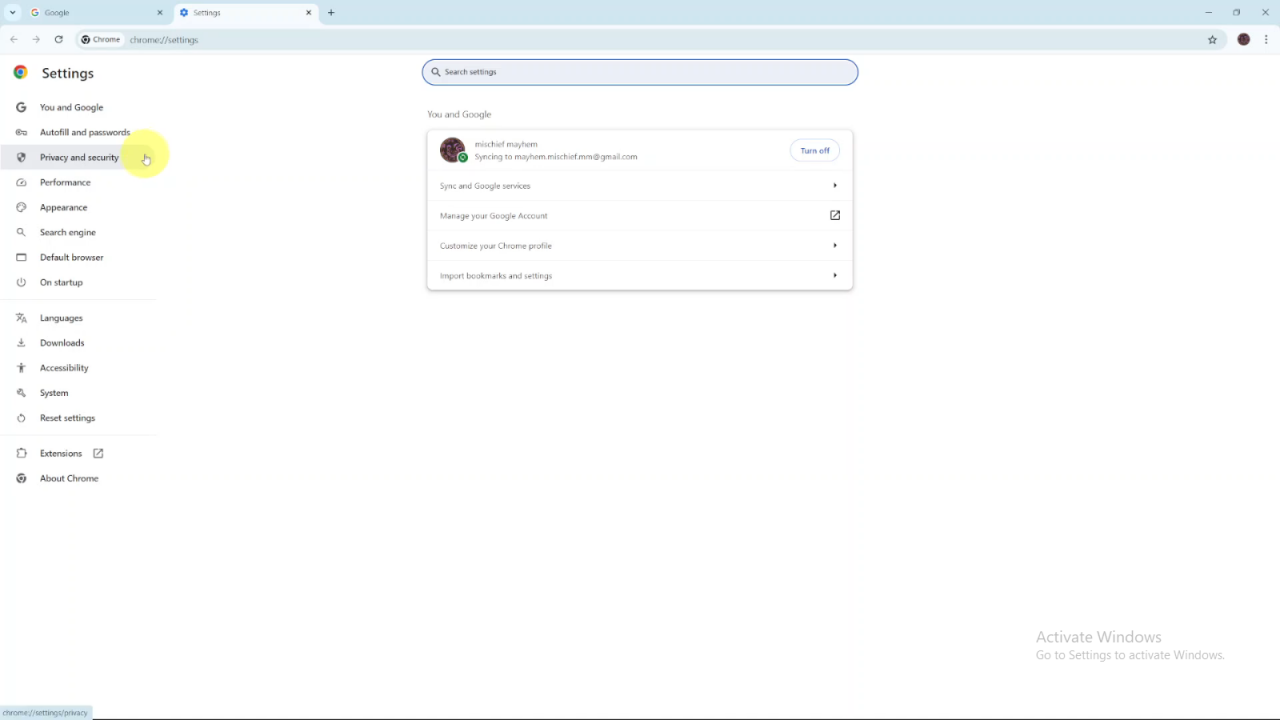
Select Third-Party Cookies: In the privacy settings, choose Third-Party Cookies.
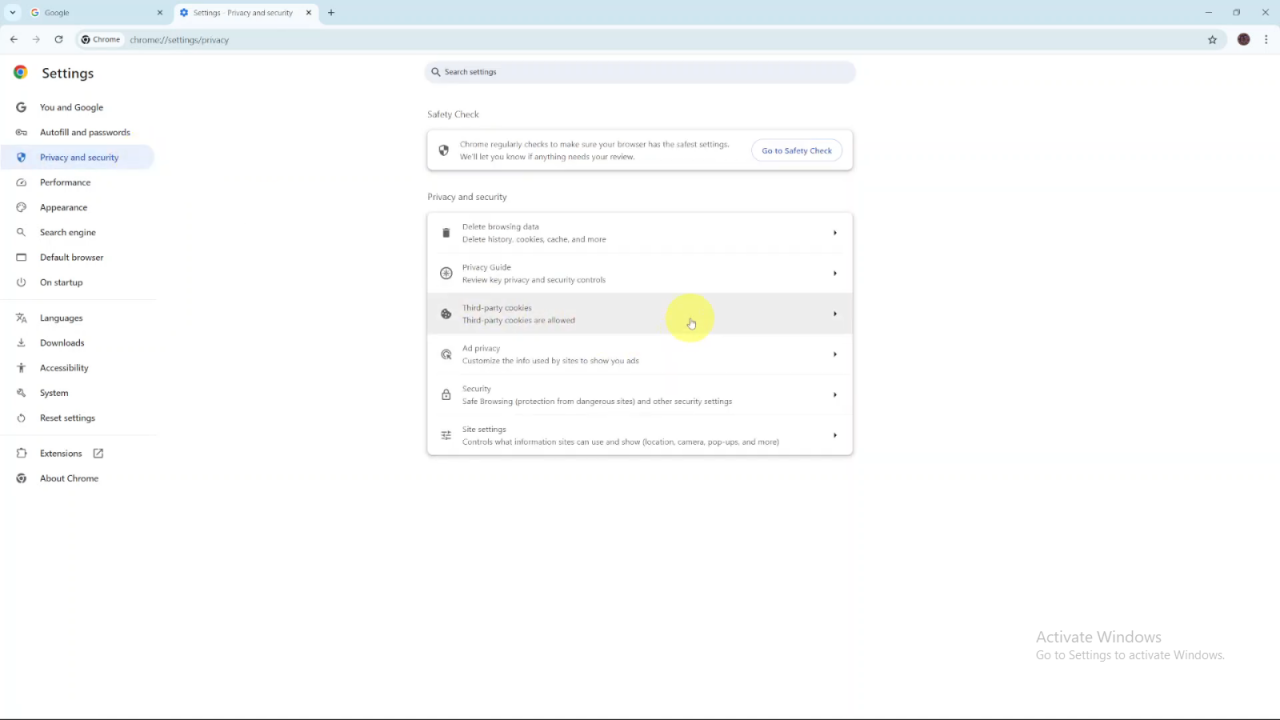
View All Cookies: Scroll down and click on See All Site Data and Permissions.
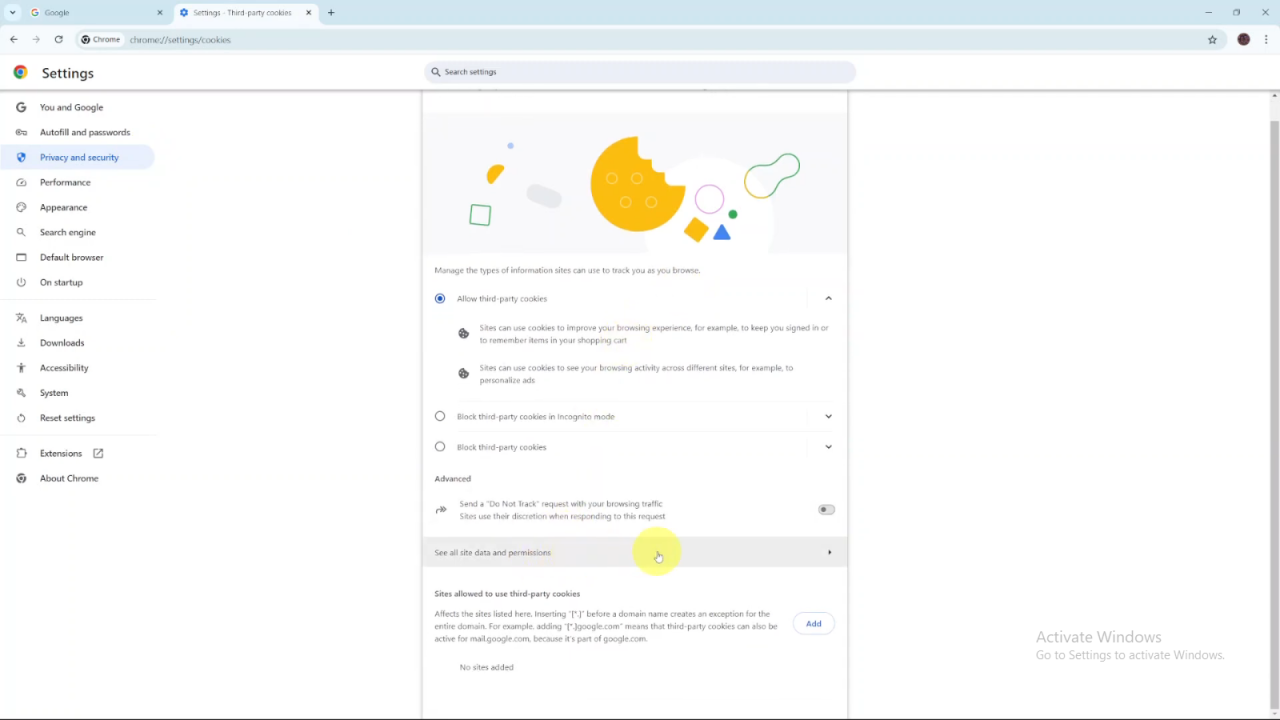
Delete Cookies: You’ll now see a list of all cookies stored in Chrome. To delete them, click Delete All Data.
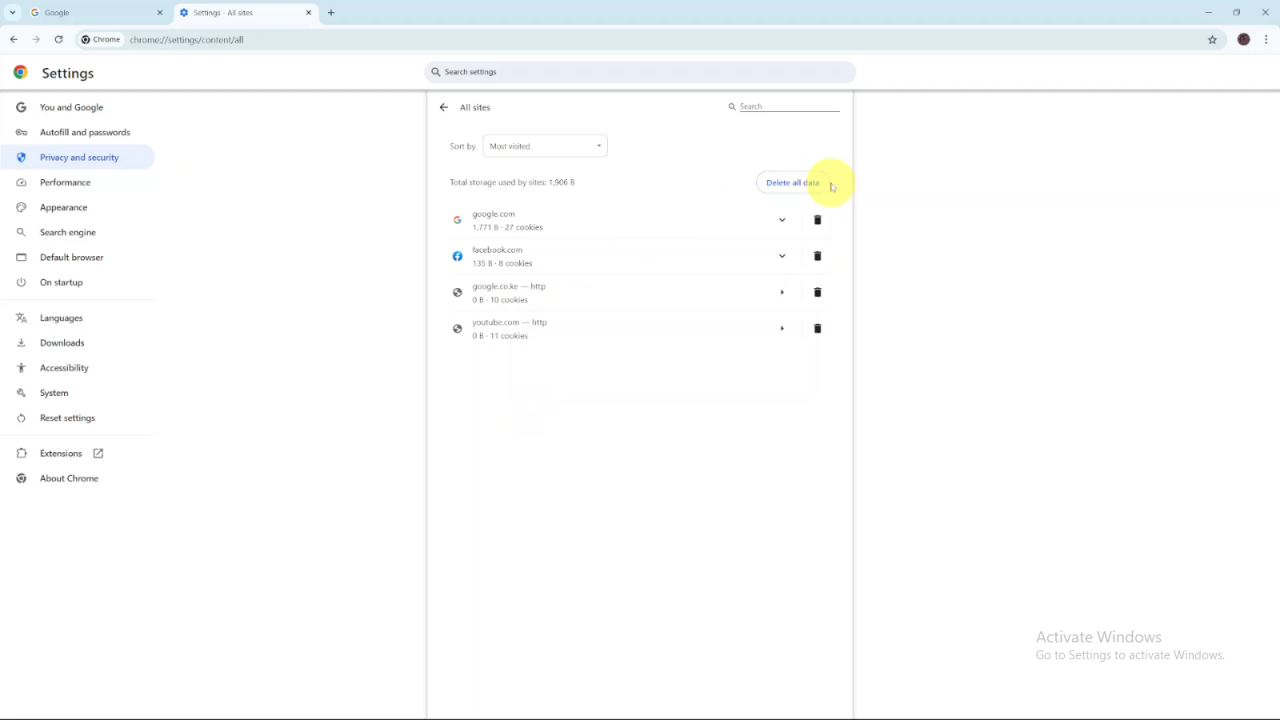
Confirm Deletion: Confirm that you want to delete the cookies, and all stored data will be removed from Chrome.