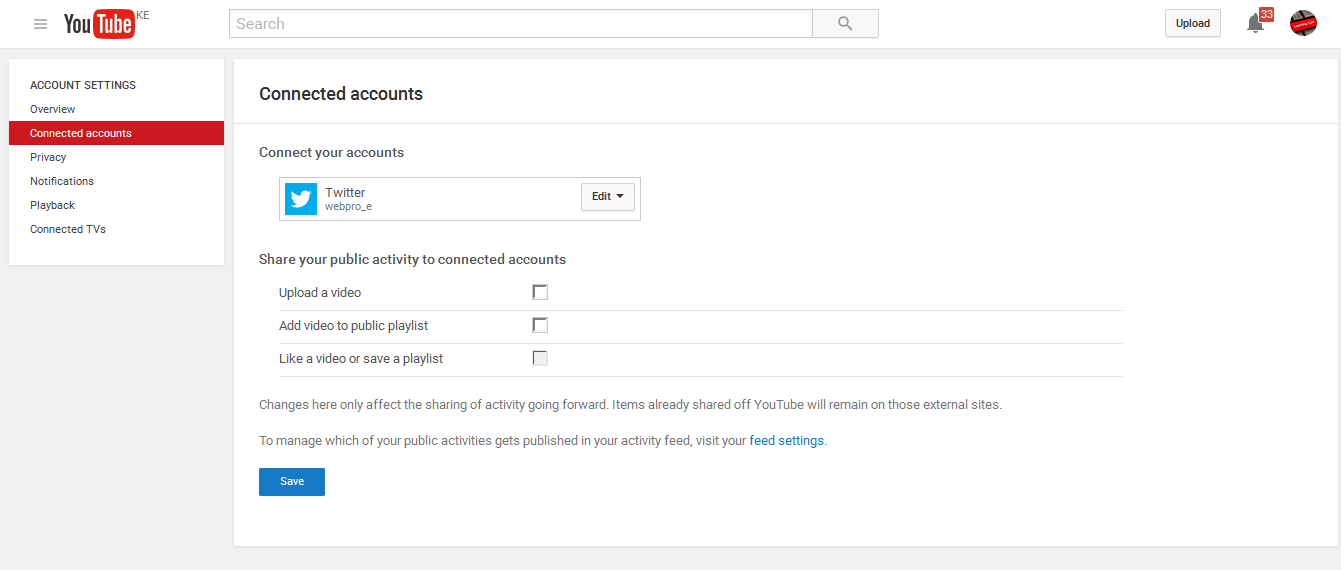If you cannot access your Twitter account, it’s probably one of two reasons. Your account has either been hacked into or you’ve forgotten your password, in which case you need to reset your password.
If you forgot your password, you will use the information already in your Twitter account to get access to your account. Click on the Twitter forgot password page to begin the password reset process.
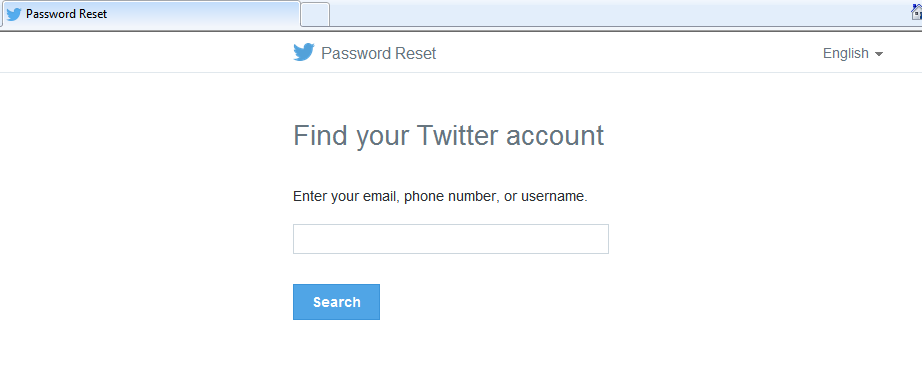
Enter either the username of the account, an email address or phone number associated with that account. Twitter will identify the account and ask you to provide more info about that account.
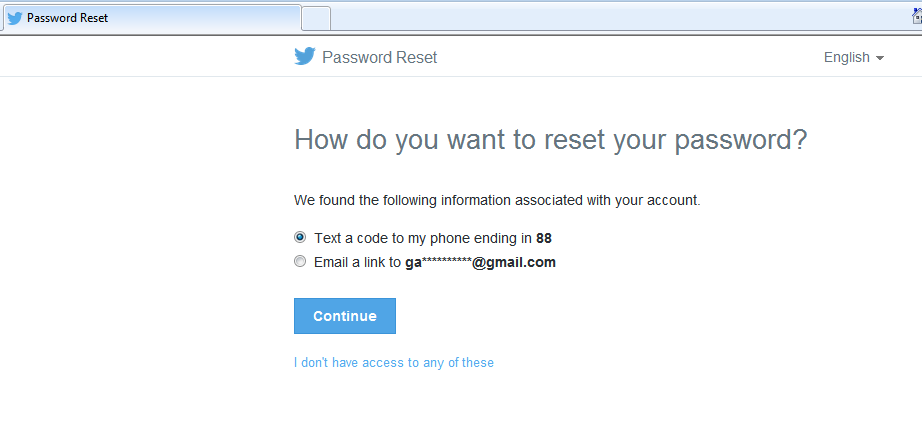
When the Twitter security team is satisfied that you’re the owner of the account, they will present you with a reset code in your phone or email address. This code will help you access the password reset page where you will define a new password for your Twitter account.
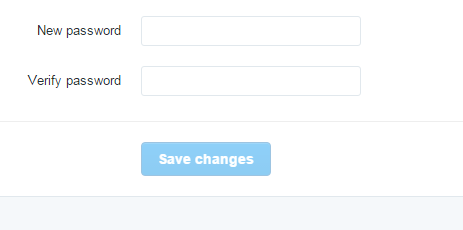
If your Twitter account has been hacked, reset your password and add security measures immediately you get back to your account. If you have other login issues, report here: https://support.twitter.com/forms/signin