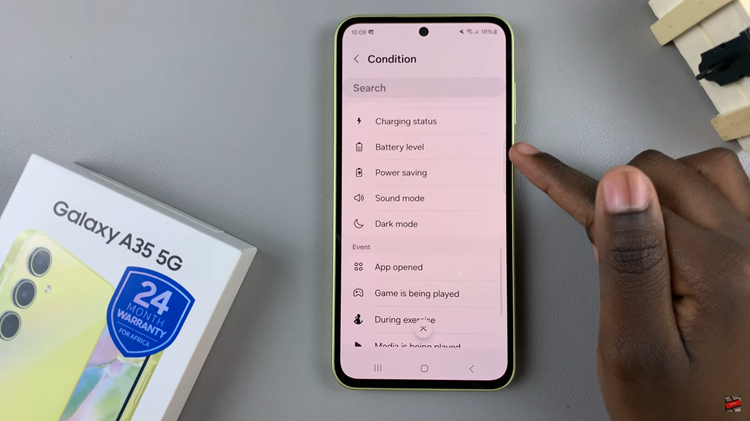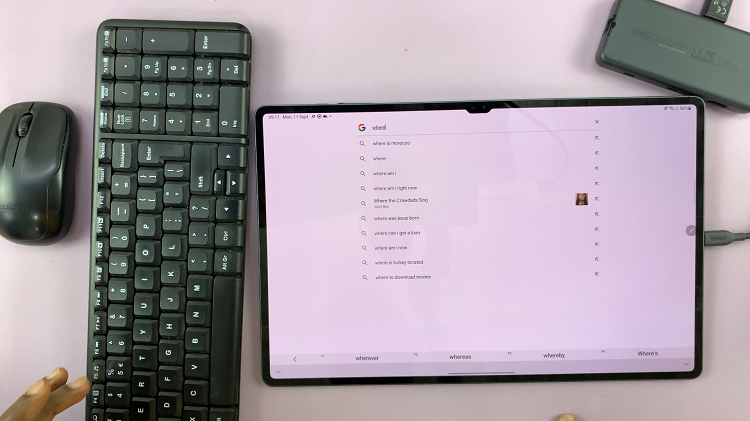First it was Facebook owned messaging service, Whatsapp that allowed user to ‘unsend’ messages they had sent. Then Techcrunch reported some time back that Mark Zuckerberg himself had retracted Facebook messages he had sent.
We’re not sure whether he was testing this new feature but now, Facebook messenger users can delete sent messages in both their apps and the apps of their recipients; creating an impression of ‘unsending’ the message.
How To Unsend Messages On Facebook Messenger:
When you realize you shouldn’t have sent that message you just sent, you are allowed to ‘Delete for everyone’ which deletes it from both your accounts. Touch and hold the message, until you see the ‘Delete’ option.

Tap on ‘Delete’ then tap on ‘Delete for everyone’ for that message to be deleted from the inbox of the recipient. You have a 10 minute window from the time the message was sent to ‘Delete for everyone’. After the 10 minute window, you will not be able to “Delete for everyone’.
Recipients of deleted Facebook messages will still see a notification and they’ll see a stamp of the Deleted message. So he/she will know that you sent a message and deleted it.
This feature is still rolling out to users across the world. If you don’t have it yet with the latest version of Facebook messenger, then it’s on its way soon.
Also Read: How To Unsend Emails in Gmail