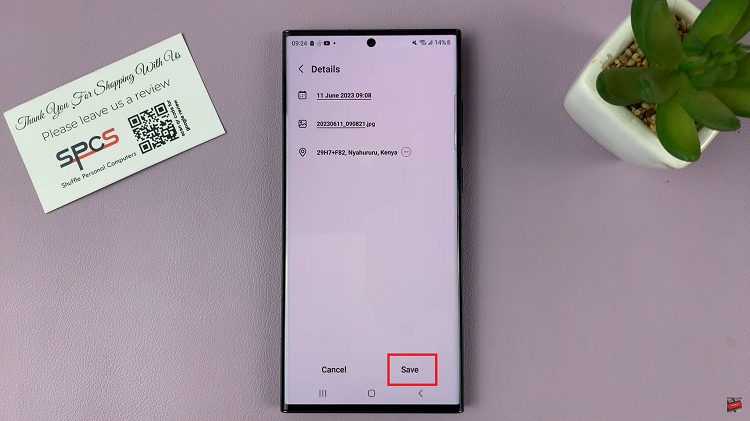Are you ready to take your mobile gaming experience to the next level? Picture this: you’re immersed in an intense battle, racing against the clock, or navigating through a virtual world. Suddenly, you realize that touchscreen controls just aren’t cutting it anymore. You need the precision and comfort of a real gaming controller.
But fear not, gaming aficionados, because we have the solution you’ve been searching for. With the Samsung Galaxy S24 and S24 Ultra in your hands, coupled with the versatility of a wireless Xbox controller, the gaming world is your oyster.
In this guide, we’ll walk you through the steps to seamlessly connect your wireless Xbox controller to your Samsung Galaxy S24/S24 Ultra, unlocking a whole new realm of gaming possibilities. Get ready to level up your gaming experience like never before – it’s time to game on!
Watch: How To Enable Auto Correct On Samsung Galaxy S24
To Connect Wireless Xbox Controller To Samsung Galaxy S24
First, unlock your Samsung Galaxy S24/S24 Ultra and navigate to the Settings menu. From there, locate and tap on the “Connections” option. Within the Connections menu, select “Bluetooth” to access the Bluetooth settings. Toggle the Bluetooth switch to enable it. Your device is now ready to pair with other Bluetooth-enabled devices.
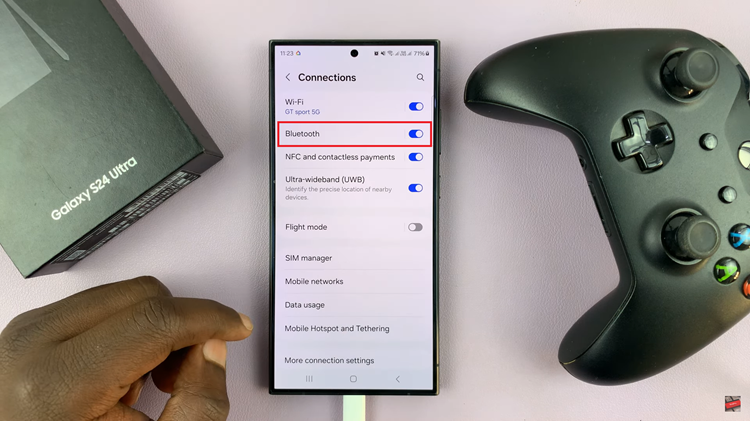
Next, place the Xbox controller into pairing mode. Simply press and hold the “Pair” button on top of the controller (located near the USB port). The Xbox logo on the controller will begin to flash rapidly, indicating it’s in pairing mode
Following this, return to your Samsung Galaxy S24’s Bluetooth settings menu. Your device will automatically scan for nearby Bluetooth devices. Once the Xbox controller appears in the list of available devices, tap on it to initiate the pairing process. Your Samsung Galaxy device will establish a connection with the Xbox controller.
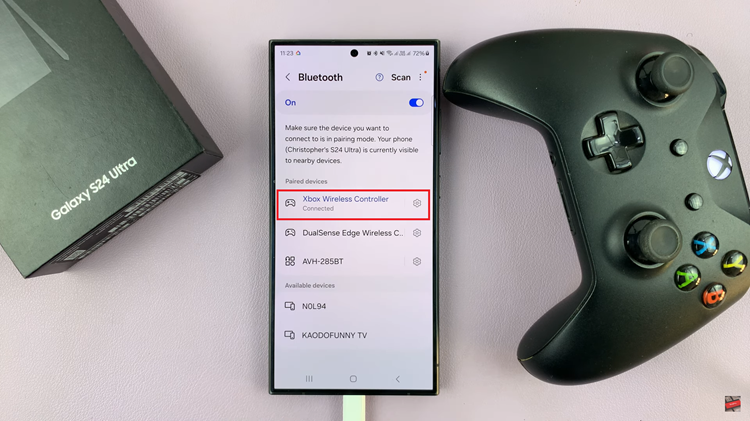
Once the pairing process is complete, you’ll receive a notification on your Samsung Galaxy S24/S24 Ultra confirming the successful connection with the Xbox controller. You can now start using the Xbox controller to play games on your device.
By following the simple steps outlined above, you can seamlessly integrate your Xbox controller with your Samsung Galaxy device and elevate your mobile gaming experience to new heights.