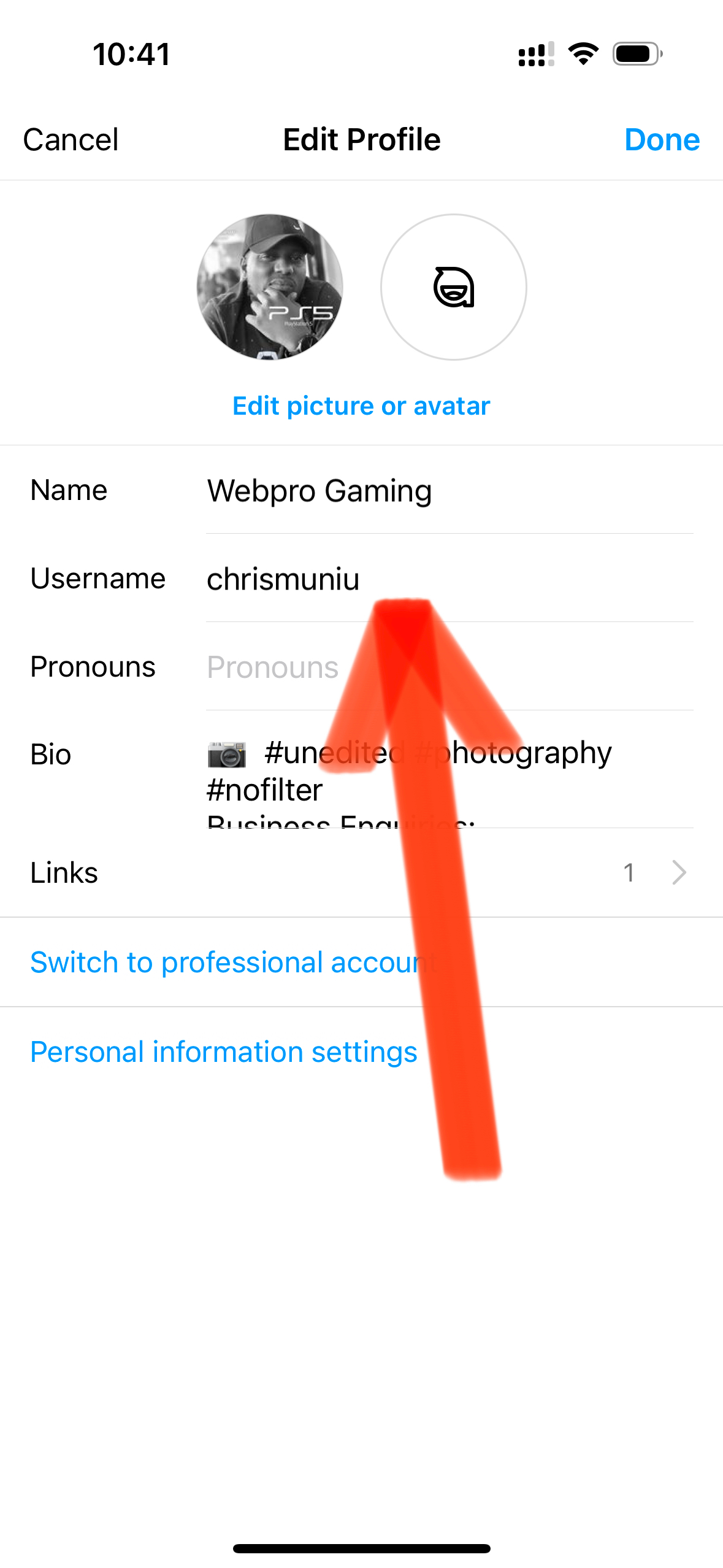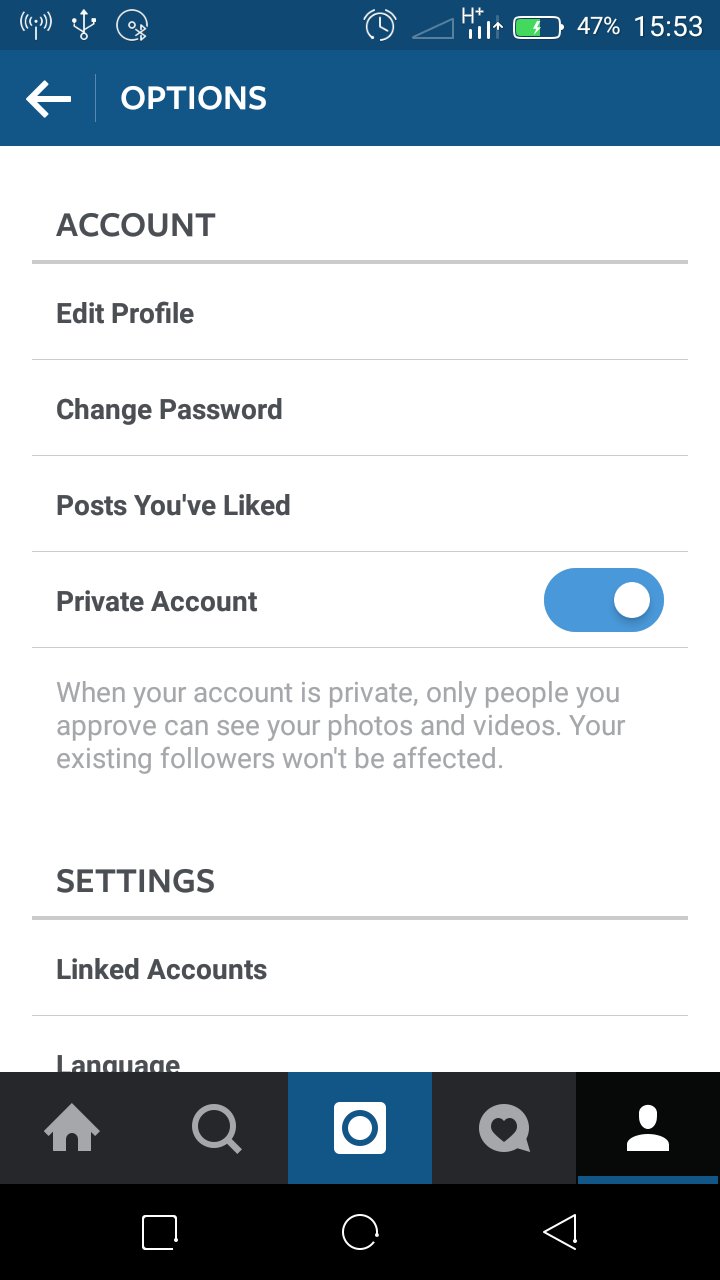A few weeks ago, the web interface for Instagram was too basic for normal use. It’s like they were trying to force people to use Instagram on their Apple and Android devices.
You could only scroll through your home timeline, your profile timeline and access your profile settings. The
only interactions you could make were liking and commenting on posts.
If you look closely at the web interface now, you will see a few extra buttons. You now have an explore button and a Notifications button.
The Explore button is probably not a very big deal because ‘search’ was there and they work almost hand in hand. The biggest addition for me is the Notifications feature. You can now view and act on your Instagram notifications from your computer.
Click on the Notifications icon and it will drop down a small window to display all your notifications. You can scroll through even very old notifications.