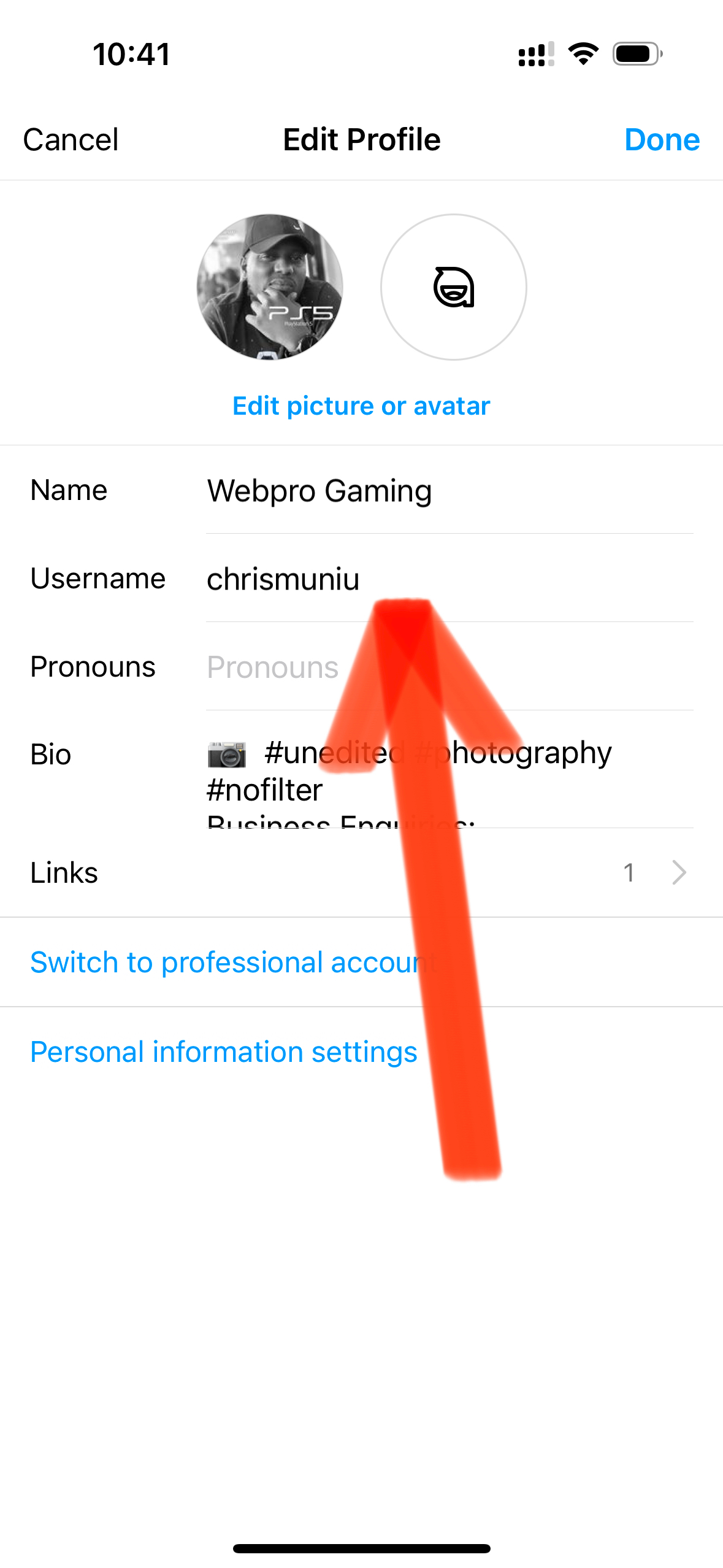Deactivating is a temporary way of deleting your account. You Instagram account, posts and profile will disappear from the internet. But you can re-activate whenever you feel like; unlike when you delete.
The Instagram app on your Android or Apple device does not have the option to delete or deactivate the account. However, there is a work around and you can still do it from your device.
To deactivate Instagram account, open your mobile browser, go to Instagram.com and sign in to your account. Once you are signed in, tap on the profile icon to open your profile page. On the profile page, tap on ‘Edit Profile’ button.
If you want, you can simply use this link: https://www.instagram.com/accounts/edit/
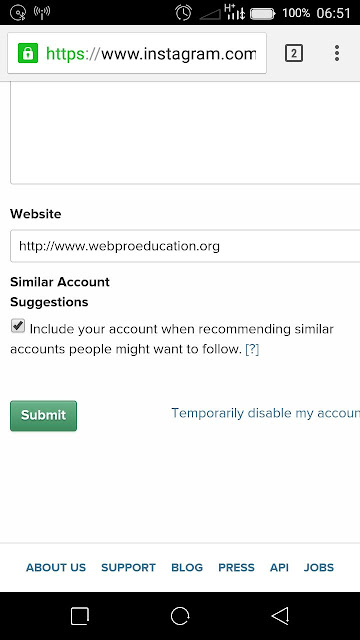
On the Edit profile page that opens, scroll down until you see the ‘Temporarily disable my account’ link. Click on it and follow the on-screen instructions to deactivate your Instagram account.