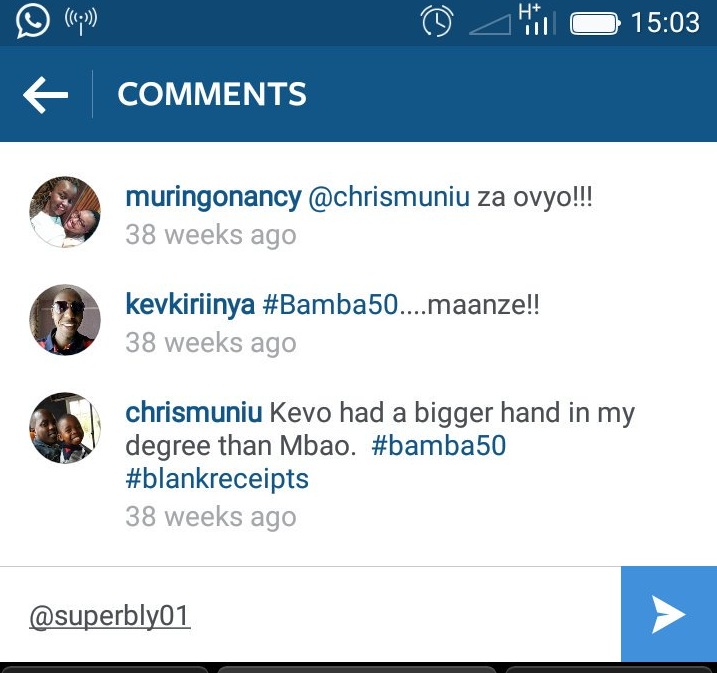Profile pictures are used to represent your social media accounts including Instagram. Your Instagram profile picture appears at the top of your profile page and next to your username in comments, likes and posts.
You can change your profile picture any time using the Instagram app as shown below.
Tap on the profile picture once. You will see options to use to change your profile picture. Choose the option that suits how you want to change your profile picture.
New Profile Photo: This option lets you take a new photo with your device camera or choose one of the photos in your device gallery. Once you choose the photo you want, re-position it exactly how you want it to appear on Instagram.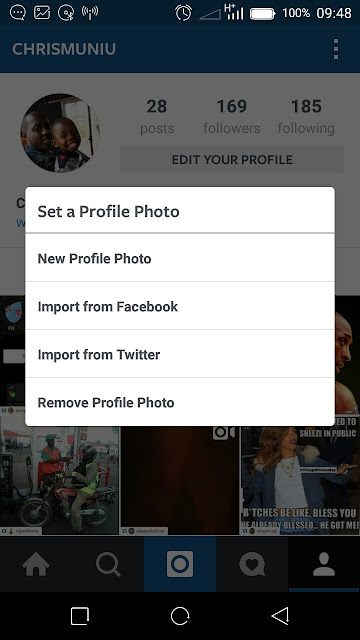
Import From Facebook/Twitter: These options let you link your Instagram account to Facebook or Twitter and access. Once you sign in to IG using either Facebook or Twitter, Instagram will let you choose a profile picture from your gallery(Facebook) or media (Twitter).
Remove Profile Photo: This option lets you change your profile picture back to the default Instagram Profile picture. It’s basically not having any profile photo.