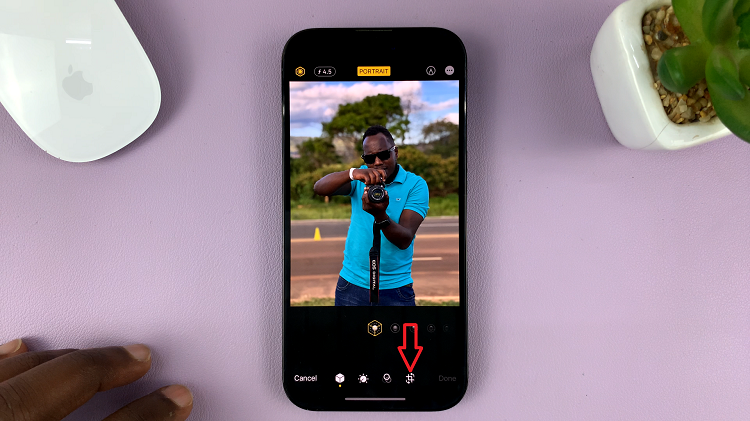Hisense VIDAA Smart TVs offer a world of entertainment at your fingertips, but what happens when your remote control decides to play hide-and-seek or malfunctions at the most inconvenient times? Fear not!
There are alternative methods to power your Hisense VIDAA Smart TV on or off without relying solely on that elusive remote control.
In this article, we’ll explore different techniques and solutions to seamlessly control the power settings of your Hisense VIDAA Smart TV, providing you with the ability to manage your TV’s functions even when the remote is out of reach.
Watch: How To Back Up WhatsApp Messages On iPhone
Turn Hisense VIDAA Smart TV ON/OFF Without Remote Control
Most modern Hisense VIDAA Smart TVs come equipped with physical buttons on the device itself. One of the most straightforward methods to power on or off your TV without a remote is by using this button.
Therefore, to start, locate the physical button on your Hisense VIDAA Smart TV. It’s typically located mid at the bottom of the TV frame. Just feel around to find it. Press the physical button. This will bring up a menu in the left-hand side of the screen.

Press the physical button once to scroll through the list of options. Scroll all the way down until you get to Power Off option.

Press and hold the physical button for a few seconds until the screen turns off. To power on the TV, press the same button once and the screen will turn on.
This method provides a direct way to control your TV’s power without needing the remote control.
Losing or facing issues with your remote control doesn’t have to hinder your TV viewing experience. With these alternative methods and solutions, you can easily turn your Hisense VIDAA Smart TV on or off, granting you greater control over your entertainment without solely relying on the remote control.
Whether it’s utilizing the TV’s physical buttons, leveraging a smartphone app, or using a universal remote, mastering these techniques ensures you’re always in command of your Hisense VIDAA Smart TV’s power settings, even when the remote is out of sight.
Read: How To Log Out Of (Reset) YouTube On Hisense VIDAA Smart TV