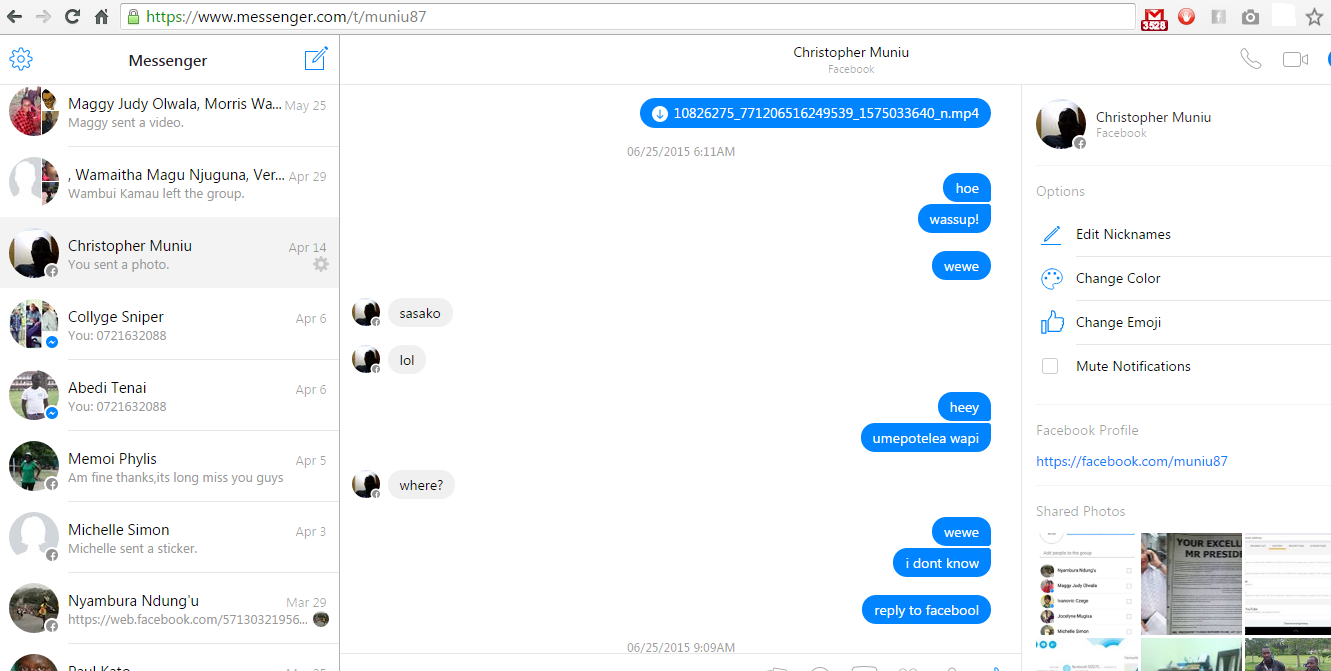Facebook allows page owners and page admins to deactivate a Facebook page. Deactivating is almost like deleting but this one is temporary. It basically removes the page and its contents from the internet and makes it unavailable.
There are a number of reasons why you might want your Facebook page to temporarily disappear. Am here to show you how you can make that happen.
Sign in to your Facebook account. The one that admins the page you are deactivating. Go to the page you want to deactivate. The settings panel will be visible because you are signed in to your account. On the page settings panel, click on ‘Settings’ on the upper right side.
You can also reach the settings page using this URL : https://web.facebook.com/username/settings where ‘username’ is the username of the page.
On the settings page, click on ‘Edit’ next to Page Visibility. Unpublish the Facebook page is just another way of saying ‘Deactivate’. The Facebook page will disappear from the public.
The main advantage of this feature is that, the page is still available for admins and other role players who can work on it while it is offline.
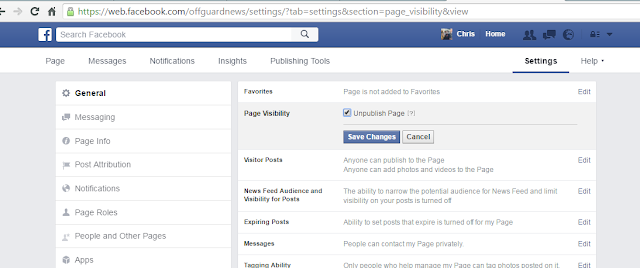
When you feel like reactivating the page, go back to the page visibility setting and uncheck the ‘Unpublish page’ check box. The page will be available to the public.
See Also: How To Delete Facebook Page