After uploading a photo on Flickr, you ca easily share it on Facebook by clicking on the share button on the bottom right side of the photo. But if you upload a lot of photos, this can be hectic.
You can set up your Flickr account to automatically post all your uploads to your Facebook. Sign in to your Flickr account and navigate to this page.
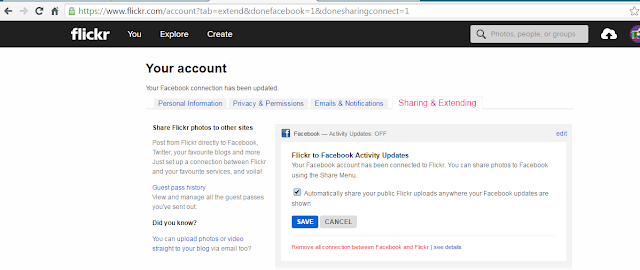
Click on ‘Connect’ link for Facebook. A window will pop up from Facebook asking you to allow Flickr to access some info in your account and post for you. Allow.
That’s it! All your uploads will be automatically posted to Facebook.
