Just like you introduce your friends to your other friends in real life, Facebook also has a feature that lets you ‘Introduce’ your friends to your other friends on the website.
Facebook is a social network and the more people that get connected, the more fun it is and the more social things get.
Suggest friends is a feature on Facebook that allows you to suggest friendship between two of your friends whom you think should or would become good friends on Facebook.
To suggest a friend to someone, go to their profile page on Facebook while you are signed in. Hover your mouse over the ‘Friends’ button and select ‘Suggest Friends‘.
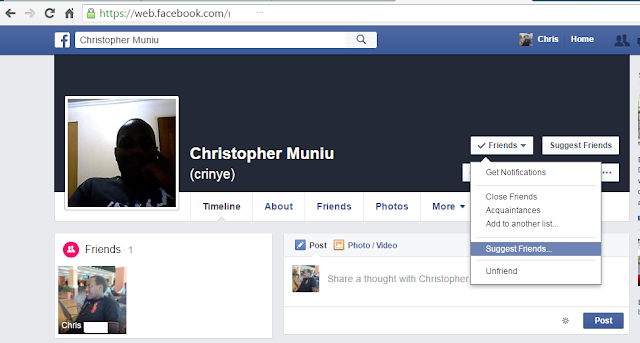
A window will pop up with a list of your friends. Choose the friend you want to suggest to him or her. Click on Suggest friend button next to the name.
