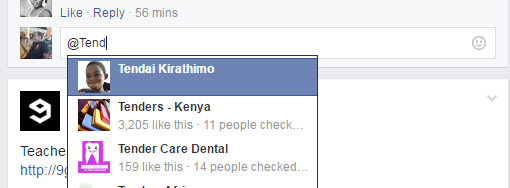You can easily change your Facebook profile picture from your Android device using the Facebook for Android application.
Launch the app and sign in to your account if you haven’t. Go to your profile page and tap on the current profile picture. From the options, you will choose where you want to get your new profile picture from. From your gallery or the device camera (selfie or otherwise).