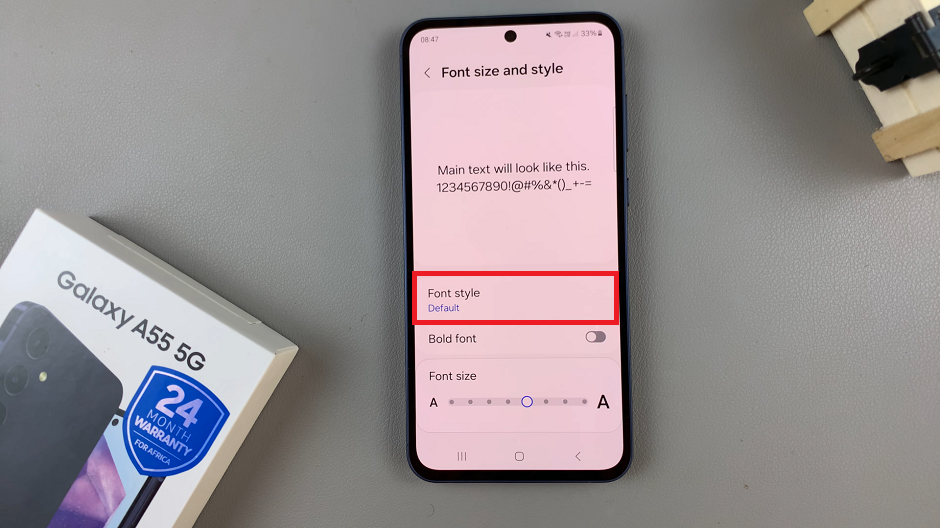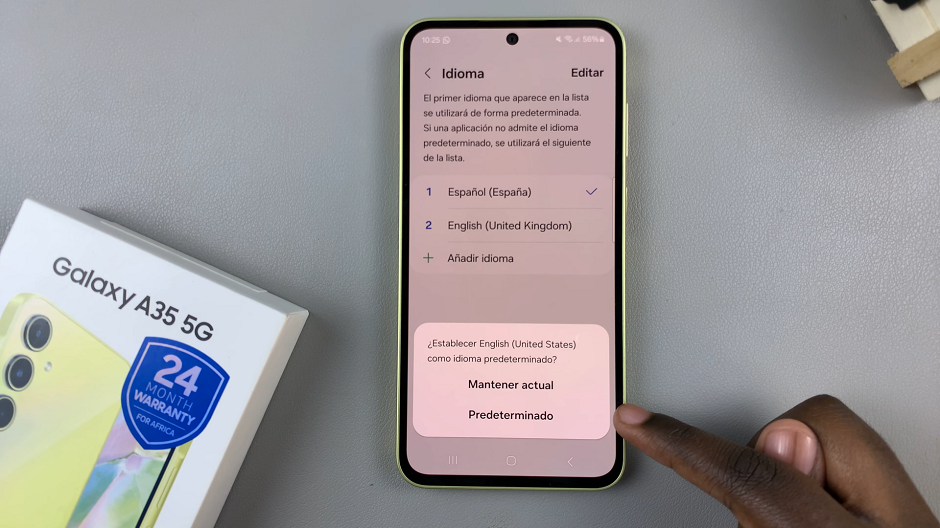You’ve probably seen Whatsapp messages, Instagram captions and bios, Facebook and Twitter posts whose text is up side down or flipped; sometimes both. there are no tools in either of the websites mentioned above that flip text backwards or up side down.
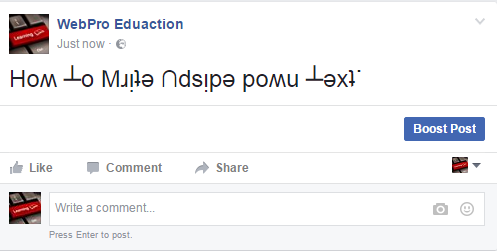
However, there are third party tools that allow to do that. Upsidedowntext and Fliptext are examples of web tools that will flip any text you hand them. Fliptext.com will even flip the word arrangement in a sentence for you.
But on mobile, you need apps to work faster. Upside Down for Android users is one such app. The interface is plain and simple to use. Once installed, launch the app and start flipping texts. Enter the normal text in the upper panel and it will be flipped in real time.
When done, copy the flipped text and then paste it wherever you want to use it. There’s a copy button in the app to make things easier. Paste the text by tapping and holding the text box until the paste option appears.
Even iOS users require a third party app to flip text upside down. Keyboard Pro actually does much more than flip texts. It converts texts to symbols and allows users to add images in texts. To flip some text, type in the space provided and then tap on the ‘ɔqɐ’ button.
Then you can copy the flipped upside down text and paste it wherever you want it.
These tools are meant for fun and should not be used for fun and it’s never a good idea to put these in your professional portfolio like a resume or your LinkedIn profile.