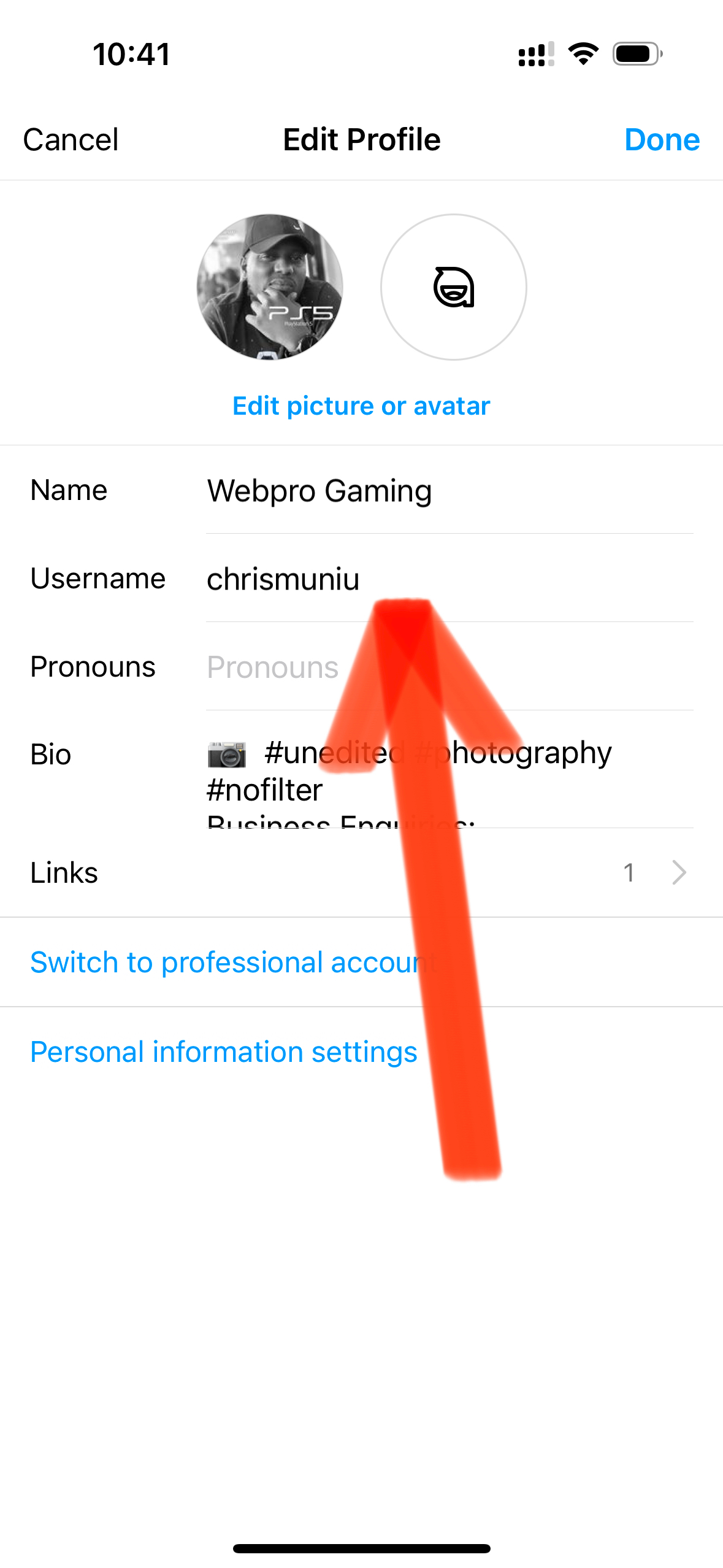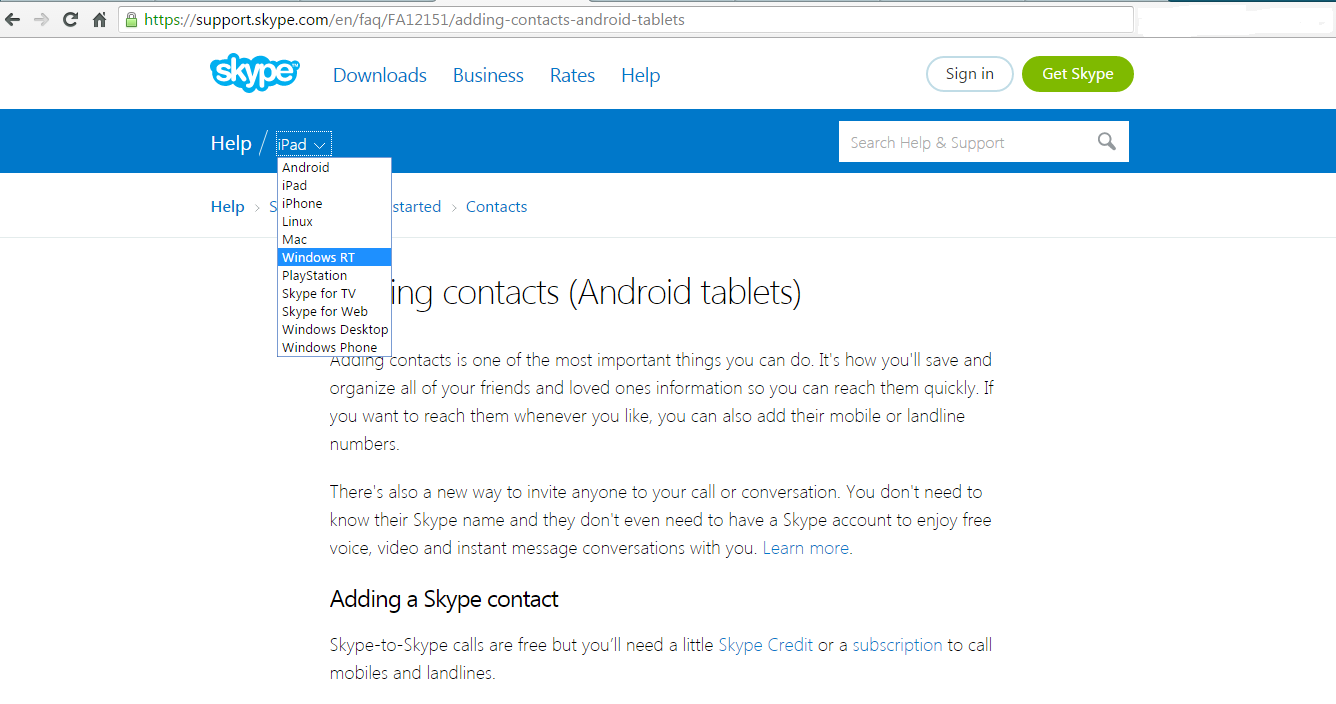You have thousands of old email in your Gmail inbox and you now want to archive them. Archiving one email or a couple of emails is as simply as selecting and clicking on the Archive button.
If you have thousands of old emails you want to archive, this method might not suite you. It might take too much time selecting. There is a work around for this using one of Gmail’s search operators.
If you want to archive all the messages from say, one month ago, you can have all of them selected using a search operator in Gmail search.
before:yyyy/mm/dd This is a date search operator we’ll use in this example that will search all the emails before the date you specify in the yyyy, mm and dd sections.
Sign in to your Gmail account on a web browser and type the search operator with the date from which you want to archive the messages. If you want to only archive messages from the inbox, add this operator: in:inbox
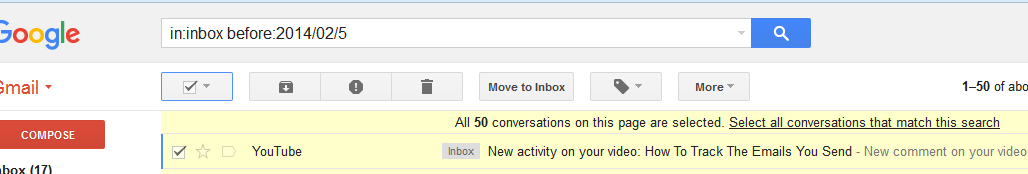
This will search all the emails in your inbox that are older than the date you’ve specified. Hit search! When the results come back, select all and click on ‘Select all messages that match this search’.