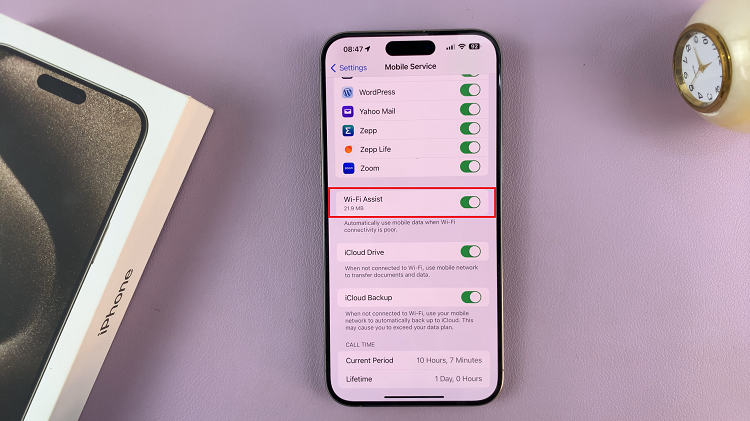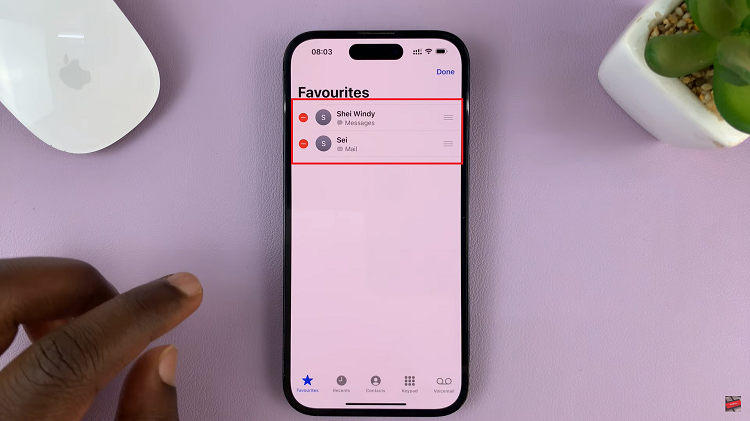YouTube is a great platform for creators and consumers of educational and entertainment content. But with billions of videos on the platform about any topic, it’s easy to get carried away and spend an excessive amount of time on the platform; productivity be dammed.
But in an effort by Google to push digital well being, you can now see the amount of time you’re spending on YouTube and decide for yourself if you need to make some adjustments. Sometimes you just don’t know how much time you spend doing something until it’s compiled for you in a report.
This information is available for you in your YouTube app for Android and iOS. But the data represents all the platforms you use YouTube with that same Youtube account. So if you have ever asked yourself how much time you spend on YouTube, the answer is right there with you.
Launch the YouTube app ion your phone or tablet. Tap on your profile icon to open the menu, then tap on ‘Time Watched’.
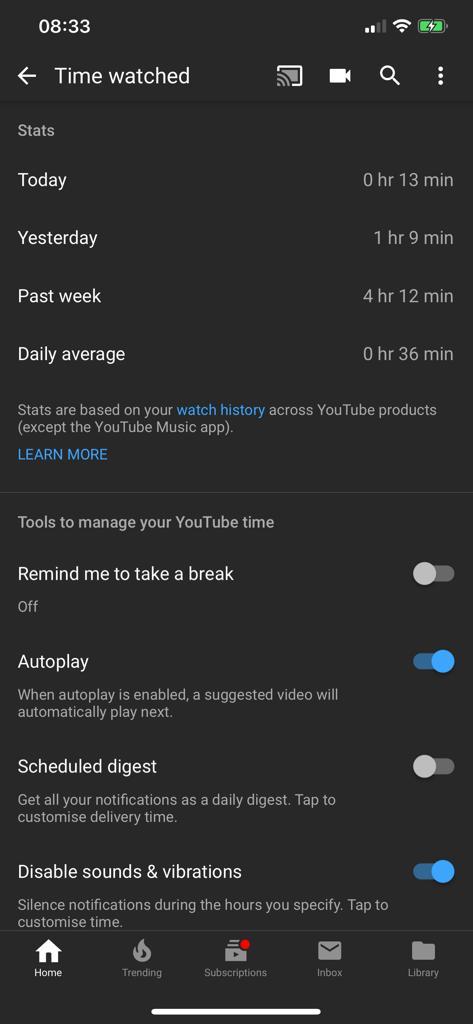
You’ll see a breakdown of how much of your time is spent watching videos on YouTube. These stats don’t include YouTube Music time for obvious reasons. The stats will also give you a daily average of the time you send on YouTube.
YouTube Time Management Tools:
If these stats scared you, there are also tools right there to help you manage your time better on the platform. You can activate a reminder that will let you know when you’re spending too much time and need to take a break.
You can also stop YouTube from auto playing the next video. This is actually the reason people binge watch YouTube and don’t even realize they’re going off topic. Find the tool that works for you and use it to help you manage the time you spend on YouTube.
There are also third party apps, browser extensions and add-ons that help you manage the time you spend on YouTube.
Also Read: How Does Wireless Charging Work?