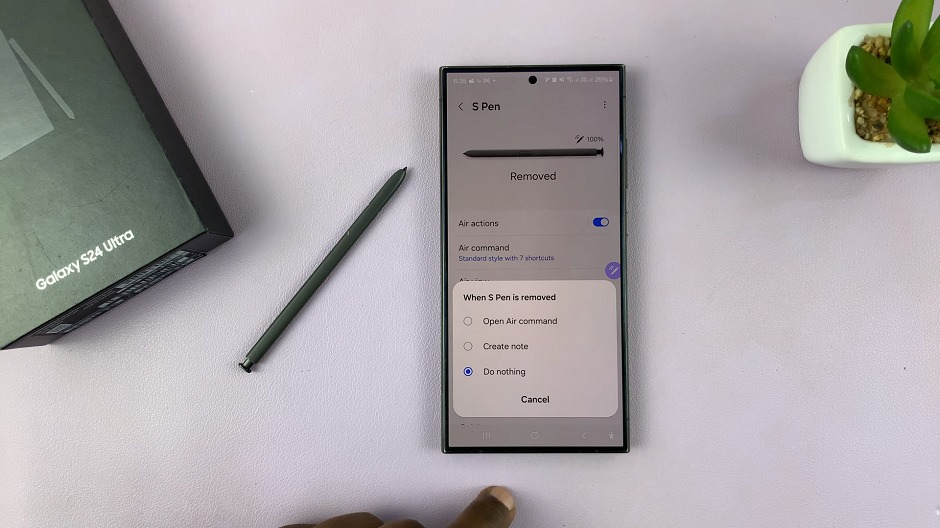YouTube’s Incognito mode is a nice feature for those who prefer to keep their activities on YouTube private. The only problem is that the Incognito feature has not made it to the web interface.
The feature works perfectly on your mobile apps for both Android and iOS. But since it’s not available for the web interface, I have a work around that will achieve the same results.
The main thing Incognito mode does is to stop YouTube from keeping a record of your search and watch history on YouTube. You can get into YouTube on the web and stop it from keeping your watch and search history.
YouTube Incognito Mode On PC:
Open any web browser and go to youtube.com and make sure you’re signed in to your account. Go to your YouTube history page by clicking on history on the left.
On your history page, under watch history, there’s a button to ‘Pause watch history’. Click on it to stop YouTube from saving your watch history. Then under search history, there’s another button ‘Pause search history’ to stop YouTube from saving the stuff you search.
These two settings will do everything Incognito mode does on your phone. It might not be as quick and as intuitive as the feature itself but it’s what we got for now.
Also Read: How To Use YouTube Incognito Mode