While other social giants like Twitter implemented dark mode in their ecosystems some time back, YouTube had been slacking and people who wanted dark mode resorted to browser extensions and other methods.
But now YouTube has been gradually adding the dark mode feature to the web and mobile platforms. Seems like Google is just finding out the importance of dark mode but we’re not complaining. Here’s how to get dark mode on YouTube.
How To Use YouTube Dark Mode On Web:
Support for dark mode arrived on the web version of YouTube sometime in 2017. It took some time to roll out to everyone in every region but now everyone should have it.
On either PC or Mac, go to YouTube.com then click on your account pic. From the drop down menu, select ‘Dark theme’ option.
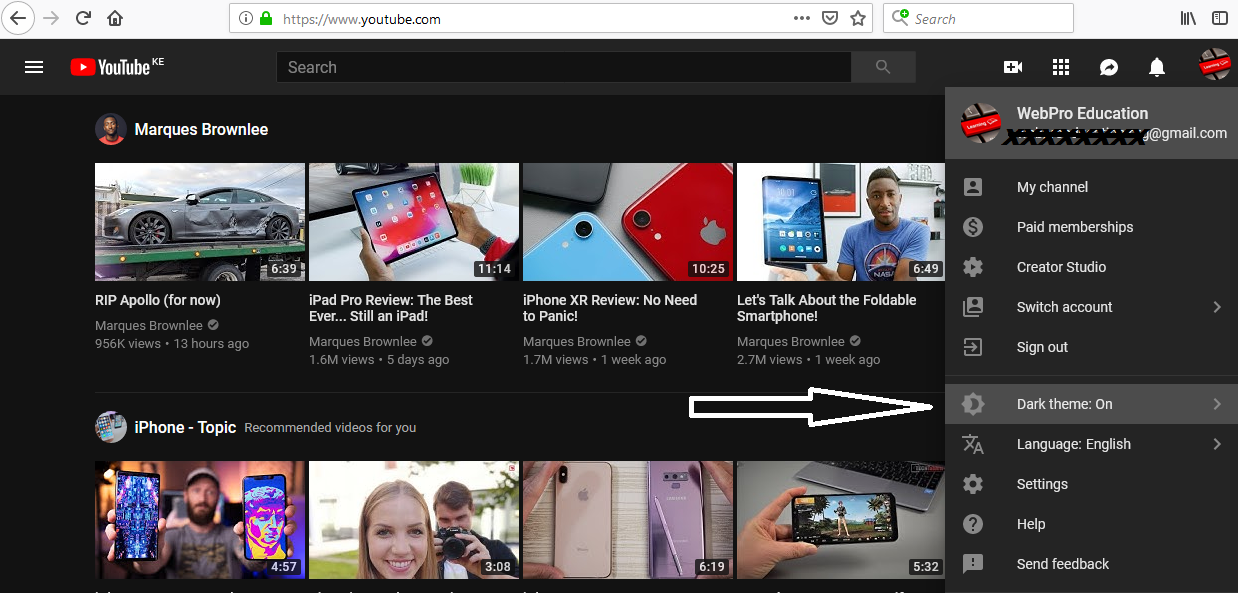
The same process should be used to Remove dark mode on the web version of Dark mode.
YouTube Dark Mode on Mobile App:
The dark mode theme is also available on the Android and iOS YouTube apps. This is actually a more practical implementation because most people use their smartphones at night in their beds.
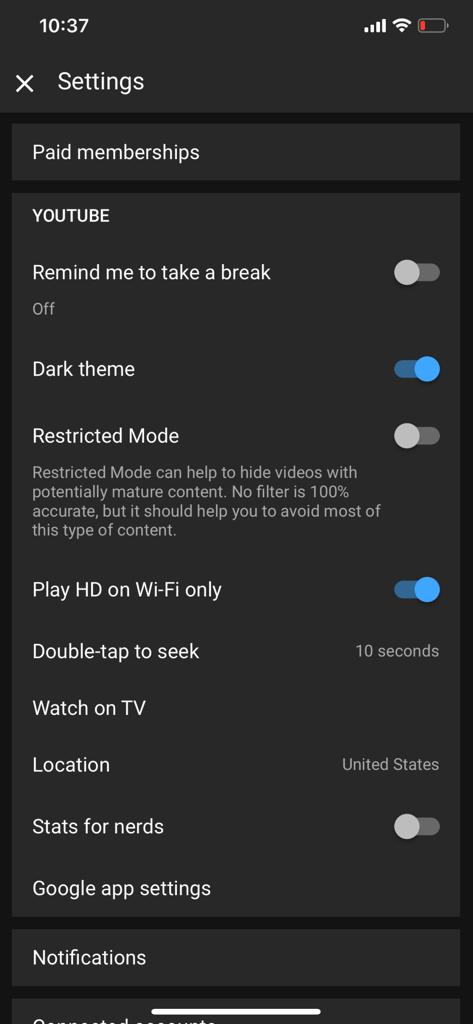
Launch the YouTube app and go to the app settings. On the settings page, tap on ‘General’. Then toggle Night mode on.
To toggle off the night mode, follow the same instructions.

