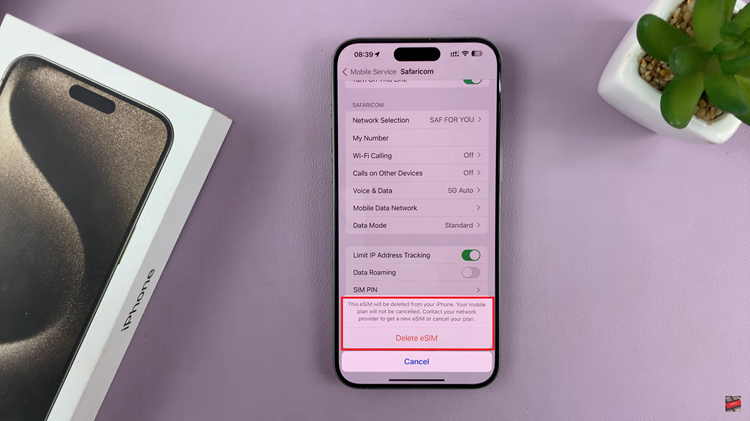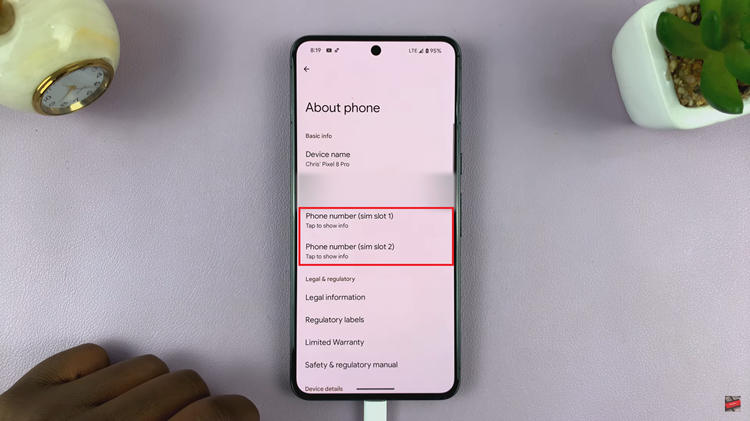In a world driven by innovation, convenience reigns supreme. Imagine the luxury of commanding your entertainment hub with just the power of your voice – no more frantic searches for remote controls or reaching for buttons. With TCL Google TV, this futuristic scenario becomes a delightful reality.
This advanced television integrates seamlessly with Google Assistant, allowing users to awaken their TV sets with simple voice commands. If you’re ready to step into the realm of effortless control and unparalleled convenience, it’s time to unlock the power of voice wake-up on your TCL Google TV.
Let’s dive into the intricacies of this cutting-edge feature and unveil the steps to activate it, ensuring that your entertainment experience is nothing short of extraordinary.
Watch: How To Remove Apps From Kids Profile On TCL Google TV
To Voice Wake Up TCL Google TV
Firstly, you need to ensure that the ‘Voice Control’ and ‘Hands-Free Mic’ are enabled on your TCL Google TV. To do this, go to “Settings” > “Accounts & Sign In” > “Choose your Google Account” > “Google Assistant” and enable the options mentioned above.
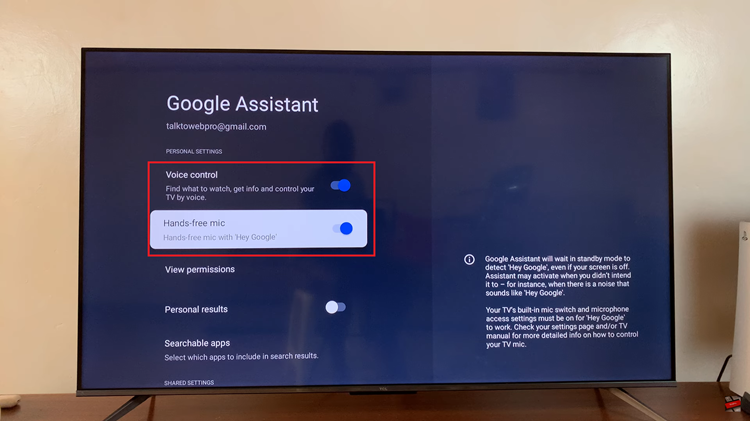
Following this, head back and enable two more settings on your TCL Google TV. At this point, head into Settings, scroll down, and select “System.” Within the system settings, scroll and find the “Power & Energy” option. Select this to proceed to the next step.
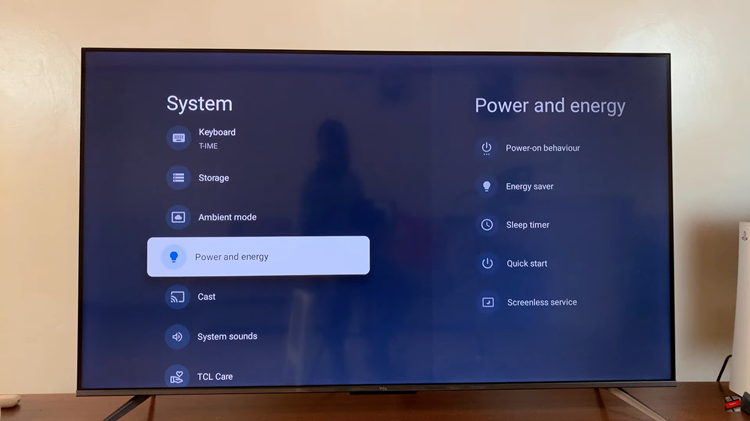
Moreover, select the “Quick Start” option and toggle ON the switch to enable it. Then, go back a step and find the “Screenless Service.” Toggle ON the switch to enable this.
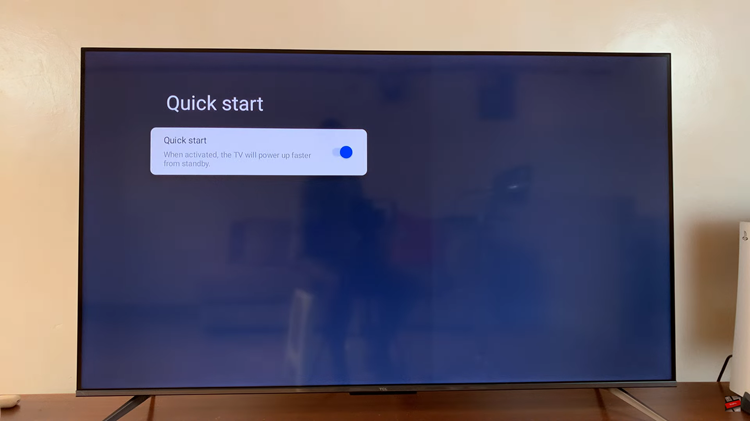
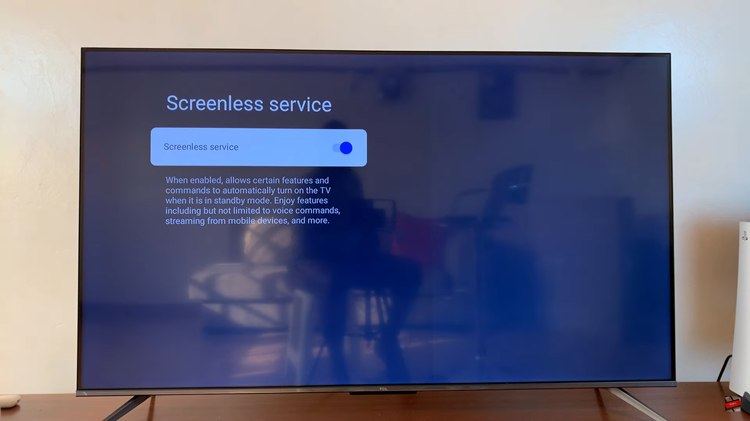
Once you’ve configured the settings, test the voice wake-up feature. Ensure that your TV is in standby mode (turned off but plugged in). Say the wake word, “Hey Google” followed by a command, such as “Turn on the TV” or “Wake up.” Your TCL Google TV should respond to the voice command by turning on and executing the requested action.
By following these simple steps, you can easily voice wake up your TCL Google TV, adding a layer of convenience to your entertainment experience.