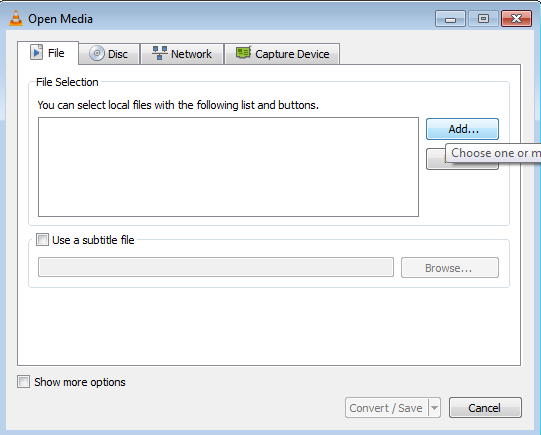VLC is one of the most popular media playing applications for Windows, Linux and Mac users although they have now ventured into the Android operating system.
The creators of this media player keep updating the software from time to time. With every update, you might find improved efficiency, fixed bugs, faster performance e.t.c So it’s always a great idea to use the latest available version of the application.
There are two ways to update VLC media player. You can update it right from the application or you can simply download the latest version from their website and install it to overwrite the older version.
When you visit the website (https://www.videolan.org/), it will detect your operating system and prepare the correct download for you. Simply click on the download button and choose where you want to save. Then double click to install.