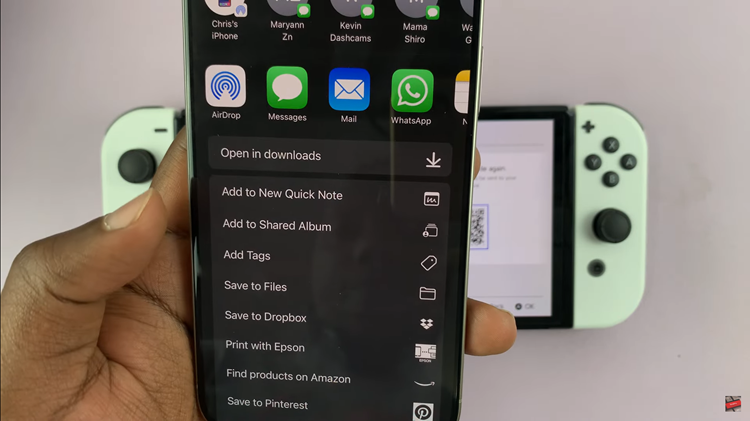In the ever-evolving realm of technology, our smartphones are the epicenter of our daily lives. One crucial component that often goes unnoticed is the SIM card, the tiny chip that connects our device to the mobile network.
If you’ve ever wondered about the intricacies of your SIM card and how to access its information on your Android phone, you’re in the right place.
In this guide, we’ll walk you through the comprehensive step-by-step process on how to view the SIM card information on your Android phone.
Also Read: How To Find Your IP Address On Samsung Phone
How To View SIM Card Information On Android Phone
Navigate to the Settings app. Depending on your device model and manufacturer, the exact path to find the SIM card information may vary slightly. In general, you’ll find it under either ‘Connections‘ or ‘Network & Internet‘ in the settings menu.
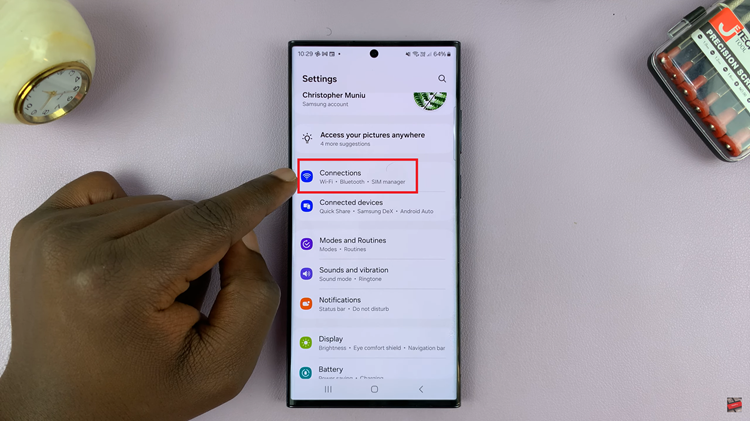
Once you are in the Settings menu, scroll down until you find the ‘SIM Manager‘ option. If your device supports dual SIM functionality, you might need to select the specific SIM card you’re interested in.
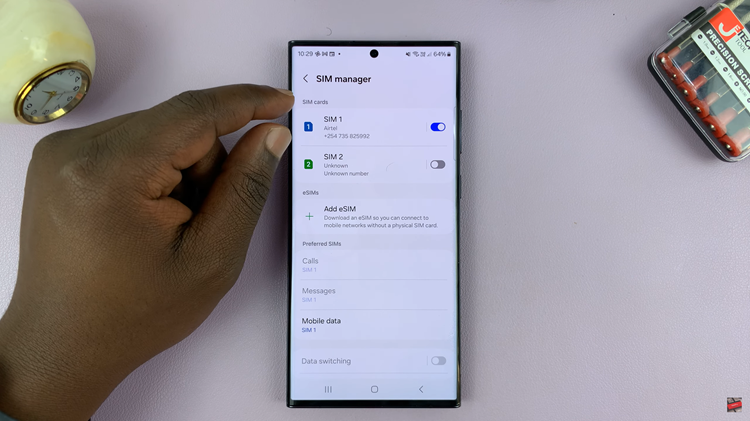
After selecting the specific SIM, you’ll be presented with a comprehensive list of information. This includes essential details such as the SIM card number, network status, signal strength, and much more. Take a moment to explore the various sections and familiarize yourself with the wealth of data available.

Understanding how to access and interpret your SIM card information can be valuable, especially when troubleshooting network issues or managing dual SIM functionality. By following these simple steps, you’ve unveiled the secrets of your Android phone’s SIM card, gaining insight into its inner workings.
Watch: How To Add Website Shortcut To Home Screen On Android Phone