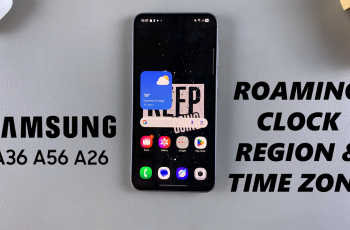TikTok is growing fast to become one of the most popular social media services in existence today. With over 500 million users globally, it sure is a big player in the market.
Like Instagram, Tik Tok is designed as a mobile application allowing users to create short videos. But Tik Tok has no web interface that can be accessed through the computer. This is mainly because they want to keep it mobile.
But if you badly want to access your Tik Tok account and you don’t have access to a smartphone, there is a workaround that lets you use Tik Tok on PC. There are many online tools that claim to be able to offer you Tik Tok on the web but the best thing to do is use an Emulator.

An emulator is an application installed on your computer that literally emulates a different operating system. My favorite emulators are Bluestacks for Android and iPadian for iOS.
Tik-Tok On PC
Bluestacks is the easiest to use and it’s more stable. So in this tutorial, we will use it to bring Tik Tok on PC.
Download and Install Bluestacks on your computer
The sign in with your google account like you would on an Android device.
Go to the play store and search for Tik Tok. Install the app and sig in to your account.
This is the actual interface like you would see it on any Android device and you can do anything you would do on Tik Tok in your smartphone; except of course recording videos with the back camera.
Also Read: How to Use Tinder On PC