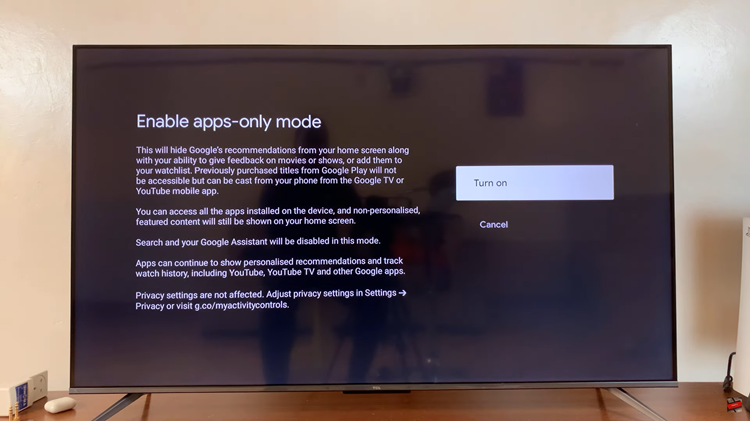Sound equalizers on Android devices offer users the ability to finely tune audio output to their preferences. These built-in tools can significantly enhance the listening experience by adjusting various frequencies such as bass, treble, and mid-range tones.
Whether you’re an audiophile chasing the perfect balance between highs and lows or someone seeking clearer vocals and crisper instrumentals, understanding and effectively using the sound equalizer can transform your audio encounters.
This article will guide you through the process of how to make use of the sound equalizer on your Android device.
Watch: How To Check Serial Number On Samsung Devices
To Use Sound Equalizer On Android
Firstly, navigate to the “Settings” app on your Android device found in the app drawer or by swiping down the notification panel and tapping the gear-shaped icon. Within the “Settings” menu, look for the section related to “Sound,” “Audio,” or “Sound & Vibration” depending on the device manufacturer.
At this point, look for phrases like “Sound Quality and Effects,” or “Audio Settings.” Then, tap on the “Equalizer” option on your device. At this point, experiment with these presets by selecting one that suits your music taste or genre preference.
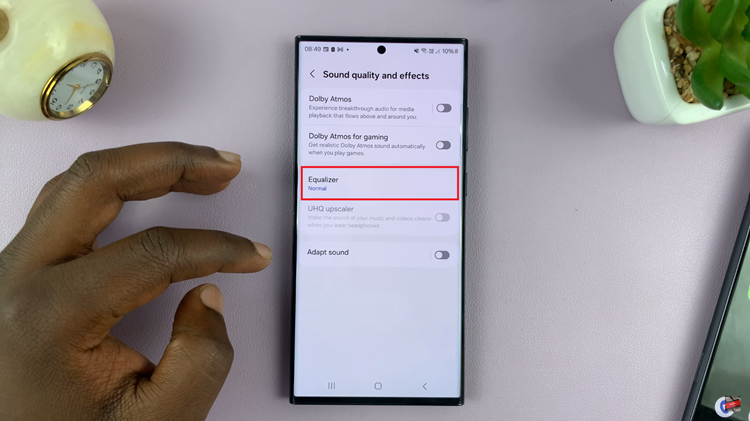
However, there are some Android devices that don’t have in-built equalizers but there’s a workaround. This involves installing a third-party application on your device. Head to Play Store, search for any equalizer, and install it on your device.

By following these step-by-step instructions and taking the time to explore the sound equalizer settings on your Android device, you can effectively tailor the audio output to match your personal preferences.
Read: How To Hide Notifications On Lock Screen Of Android Phone