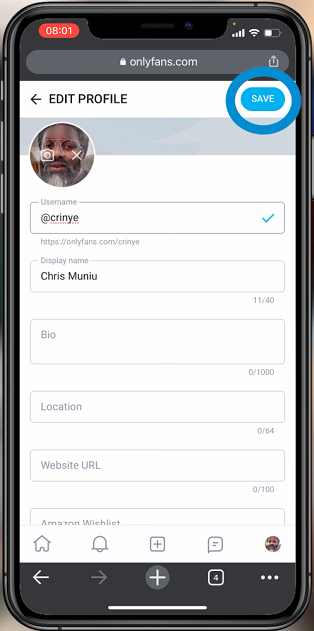In the world of smartwatches, personalization is key. The Redmi Watch 4, known for its sleek design, rich feature set, and affordable price point, offers a fantastic way to add a personal touch to your wearable tech: custom photo watch faces. Whether it’s a cherished memory, a picture of your pet, or a stunning landscape, setting a custom photo as your watch face can make your device feel uniquely yours.
This guide will provide you with a detailed walkthrough on how to use a custom photo watch face on your Redmi Watch 4. We’ll cover everything from the initial setup to syncing your favorite photo, ensuring you can enjoy a personalized experience on your wrist.
Let’s dive into the steps and make your Redmi Watch 4 truly stand out!
Watch: How To Take Photos With Redmi Watch 4
Use Custom Photo Watch Face On Redmi Watch 4
Firstly, launch the Mi Fitness app on your smartphone. Once the app is open, tap on “Devices” and then select “Manage Watch Faces” or “Watch Faces.” From here, you’ll see all the available watch faces.

At this point, explore the selection of available watch faces. Xiaomi often provides a variety of pre-installed watch faces to choose from, ranging from classic analog designs to modern digital displays. From here, you’ll see two categories; ‘Online’ & ‘Local.’ Tap on the “Online” category and from here, find and select the “Custom” category.

Following this, choose the watch face you’d like from this category and tap on ‘Apply‘ to download it. Once applied, scroll down and select the plus (+) icon under the ‘Slideshow‘ category. Then, scroll through your gallery, choose the image you’d like, and crop it to your liking.

Once done, tap on “OK” and select “Apply” to sync the new design with your Redmi Watch 4. Once the sync is complete, glance at your Redmi Watch 4, and behold your personalized masterpiece! Your chosen photo should now adorn the watch face, adding a unique flair to your wearable experience.

In conclusion, customizing your Redmi Watch 4 with a photo watch face is a great way to make your device truly yours. With the Mi Fitness (Xiaomi Wear) app, the process is straightforward and allows for significant personalization. Enjoy showcasing your favorite photos right on your wrist!
Read: How To Download Additional Watch Faces On Redmi Watch 4