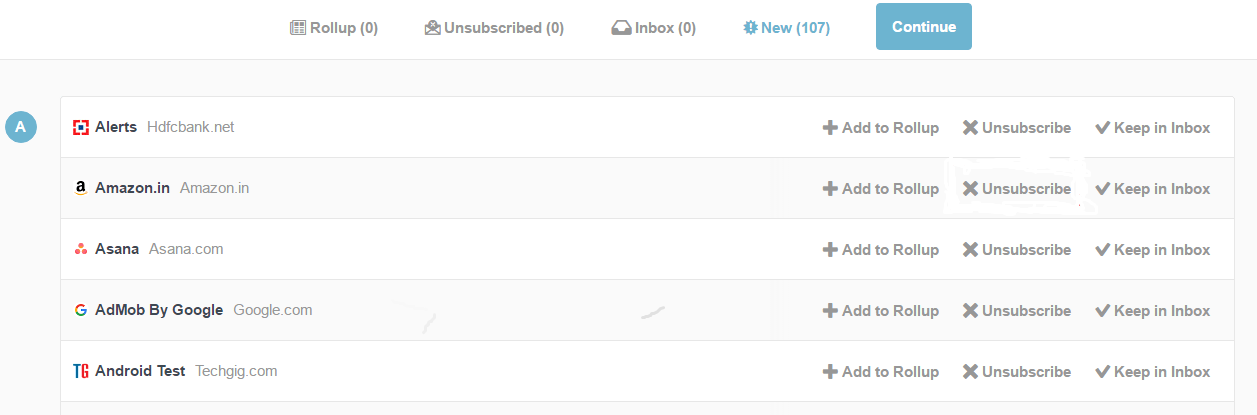Have you been receiving too many subscriptions emails for your liking? Most of the emails are news letters or simply promotional emails you receive from websites you have been visiting. For some, you subscribed willingly and others tricked you into subscribing. Some are just plain spam.
You can unsubscribe from any unwanted email by opening the email and clicking on the unsubscribe link usually at the bottom of the email message. usually written in a very small font, you might miss it if you’re not careful.
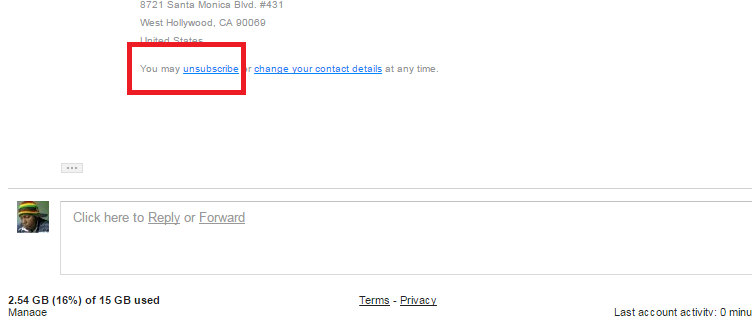
This works well to stop these newsletter emails from one or a few companies. What if you’re receiving hundreds of subscription emails in your inbox every day? How do you mass unsubscribe from these emails?
To subscribe from emails in bulk. you’l need to involve a third party in form of a web took called Unroll.me to get started you will have to sign in to the tool with your email account.
By doing this, you are granting the web tool access to your email account. when you finish signing in with your email, the tool will spend the next couple of minutes (normally less than 5) to go through your inbox looking for subscription emails.
The tool will then give you a list of all the websites that send you subscription emails. You’ll have quick buttons to unsubscribe from all the websites you want.