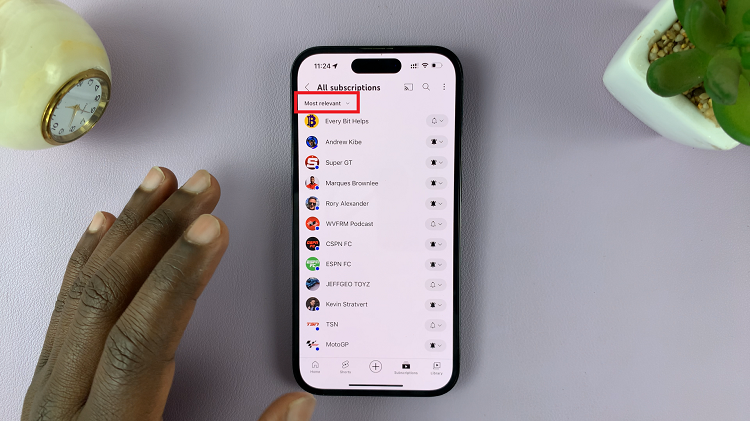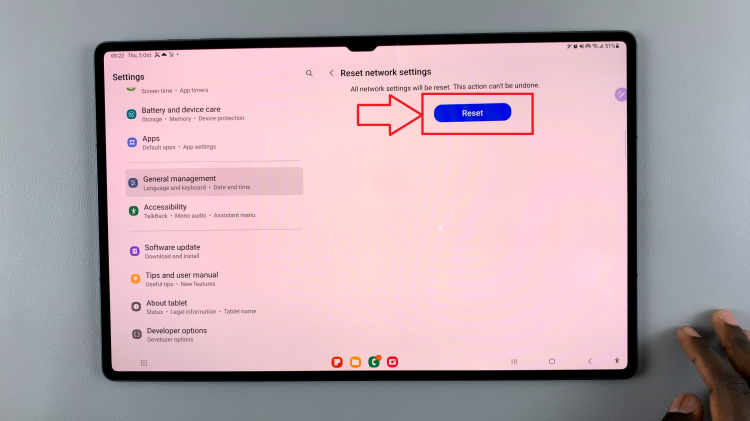Forgetting your iPad passcode locks you out of your iPad and it can get very frustrating when you can’t remember it. Fortunately, you should be able to easily get on itunes on a computer and unlock your iPad.
But there are circumstances where you don’t have a computer nearby to use itunes on, but you desperately need to unlock that iPad. There used to be a way you could do this using Siri on iOS8 to iOS10 but that route was shut down as it was considered a security loop hole.
How To Unlock iPad Passcode Without Computer
There remains only one way t do this and it’s all dependent on whether you had previously activated the Find my iPhone feature. It’s the only way you can use this method! You also need another device with a web browser and internet connection. It could be a smartphone or another tablet.
The downside to this procedure is that it involved completely erasing all the data on your iPad including the forgotten iPad passcode. Fortunately you can recover data that you have been backing up to iCloud and restore it back onto the iPad after the whole process.
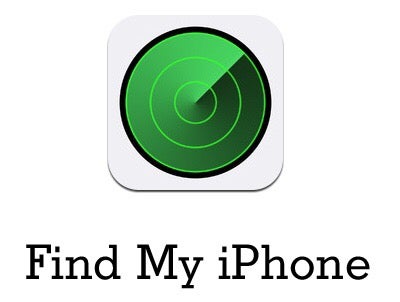
Go to www.icloud.com and sign in with the same Apple ID being used in the iPad you’re trying to unlock. Then go to the Find my iPhone feature and locate your iPad.
When you find your iPad, choose the option to Erase device and confirm your choice. This will erase everything on the iPad including that passcode. You need to give it some time for this to be complete because it’s being erased remotely. After the Erase process is finished, you can now have access to your ’empty’ iPad.
Also read: How To Export Contacts From An iPhone