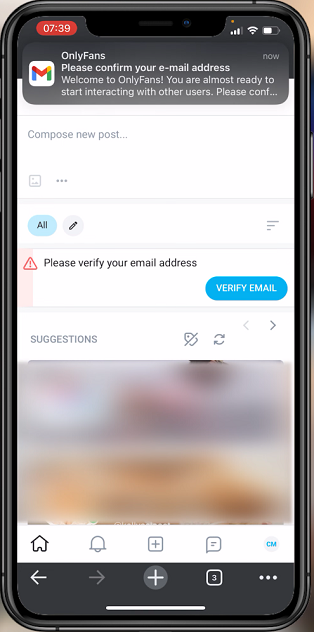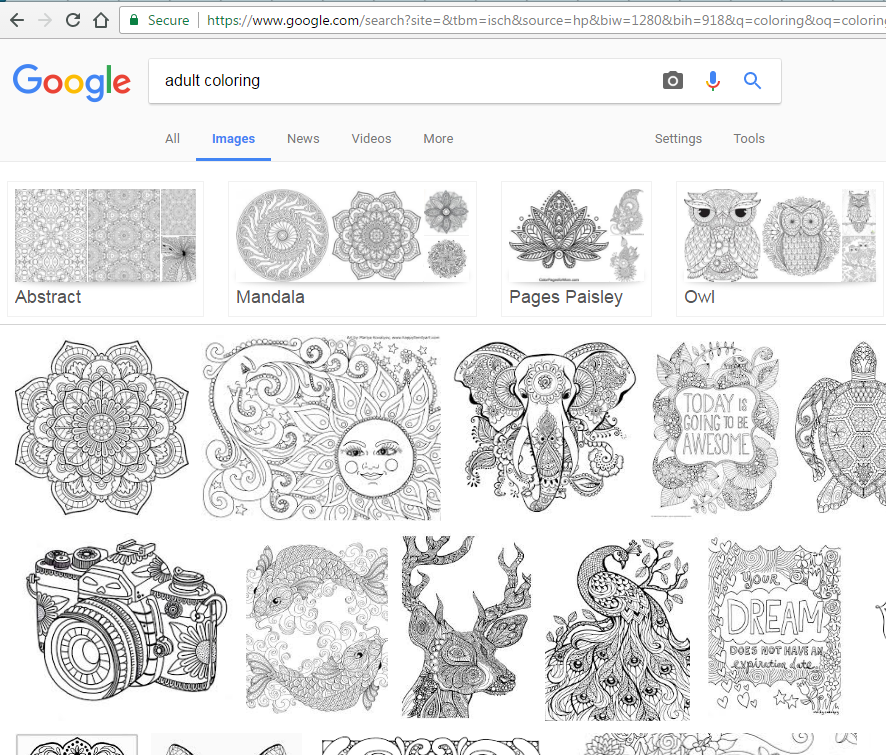You might have Bluetooth devices saved on your phone that you no longer use. You can simply remove them from your Bluetooth-saved devices. Or maybe you want to free up some devices in order to add other Bluetooth devices to your iPhone 14.
This will remove the selected device from your phone. If you’d like to add it back, you can do so at any time. In the article, you’ll learn how to unlink a Bluetooth device from iPhone 14 Pro.
Watch: How To Add LG Account To LG Smart TV
How To Unlink Bluetooth Device On iPhone 14 Pro
Go to ‘Settings’ on your iPhone. Next tap on ‘Bluetooth’. You will be able to see a list of your Bluetooth Devices. Find the Bluetooth device you’d like to unlink, then tap on “i” beside it. Next, tap on ‘Forget This Device’ and your device will be removed. Once removed, the device will not be able to pair back with your iPhone.
That’s it on unlinking a Bluetooth device. It’s easy and straightforward. Let us know in the comment section below if you have any problems.
Also read: How To Force Restart Your PS5 Console