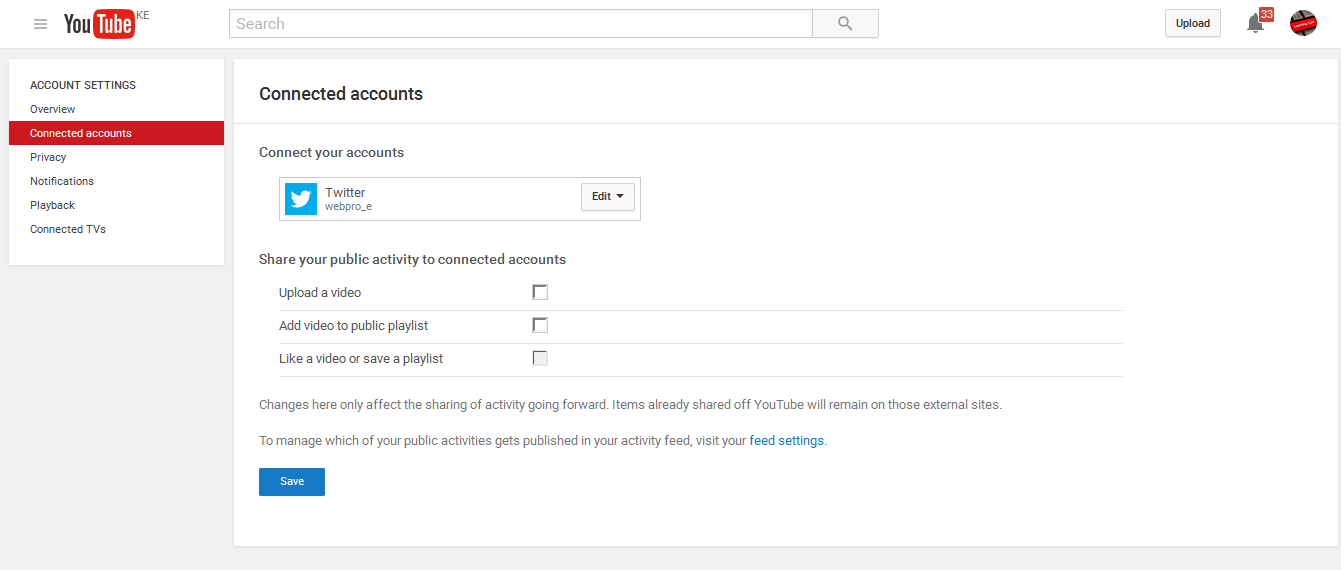If you are following someone who is always posting spam links and stuff you do not like, you can easily unfollow that person.
When you unfollow, you will stop seeing their posts. Sometimes you have people following you and you don’t want them following you any more. What do you do?
There used to be a ‘Delete followers’ option in very old versions of Twitter. That option has since been removed. To get remove Twitter followers, there is a workaround.
The main challenge is, you want these people to stop following your account without necessarily blocking them.You will have to block the user TEMPORARILY.
Navigate to the profile of the unwanted follower, and block him/her. When you block someone, he/she automatically stops following you. Then you can unblock the user after a few seconds.
That way, the user will have stopped following you and you will not have blocked them. Twitter will not notify the user of any block or unblock.
If you are sure you will never want anything to do with that user, you can keep him/her blocked. That way, they will never be able to follow you again or see your profile and tweets and neither will you.
You can Protect your Tweets from the Twitter settings so that you can choose the people who will follow you in future. Twitter will notify you when someone tries to follow you , then you can accept or decline.