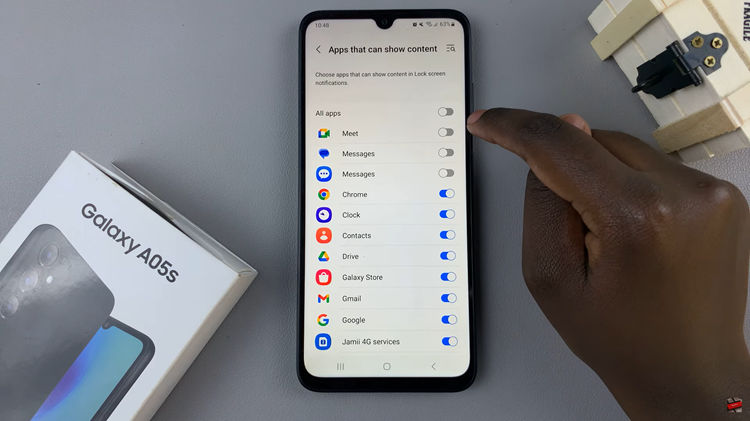It’s the responsible thing to do. Especially if you are no longer using it. Switch off your PS4.
This is a very simple exercise, let me take you through how to go about it.
How To Turn PS4 Off
From the Function menu, select the Power icon and then select Turn off PS4.
This same step can be carried out from the Quick menu as opposed to the Function menu. From here, locate the Power option and click on it.
You can also turn off power by pressing and holding the power button for at least 7 seconds. Wait for the system to beep twice and then it will go off.
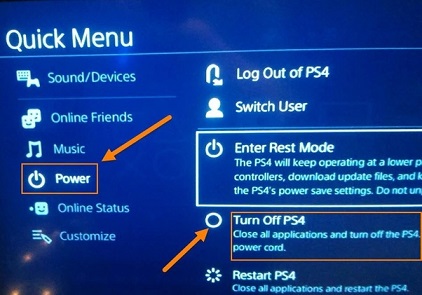
Always make sure the power indicator is off before disconnecting the AC power cord. This is so that your data is not lost or corrupted.