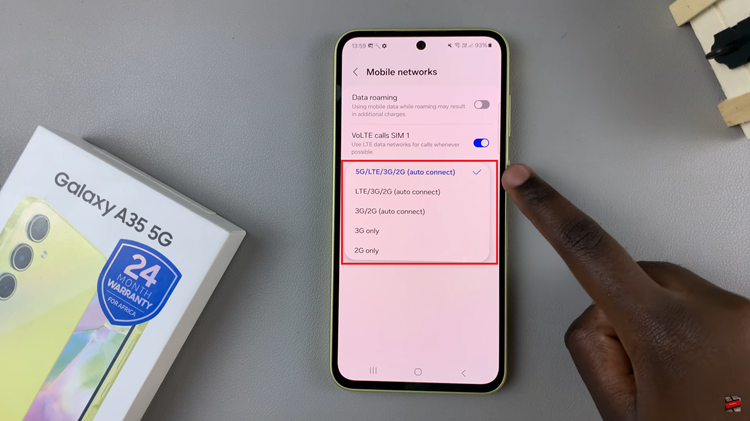The OnePlus Watch is a feature-rich smartwatch that offers a variety of functionalities, including Near Field Communication (NFC). While NFC is a useful feature for tasks like contactless payments and quick data transfers, there are times when you might want to disable it.
Whether it’s to conserve battery life, enhance security, or simply because you don’t need it activated all the time. Turning off NFC on your OnePlus Watch 2 is a simple process that can be done in just a few steps.
In this guide, we’ll walk you through the comprehensive step-by-step process on how to turn off NFC on the OnePlus watch 2.
Also Read: How To Turn ON NFC On OnePlus Watch 2
How To Turn OFF NFC On OnePlus Watch 2
Start by opening the Settings menu on your smartwatch You can do this by swiping down on the watch face to reveal the quick settings menu, then tapping on the gear icon (Settings). In the Settings menu, scroll or swipe until you find the section labeled “Connection“. Tap on it to proceed.

Within the Connection settings, locate the option labeled “NFC” and tap on it. You will see a toggle switch. Tap the toggle switch to disable NFC on your OnePlus Watch. The switch should change to indicate that NFC is now off.
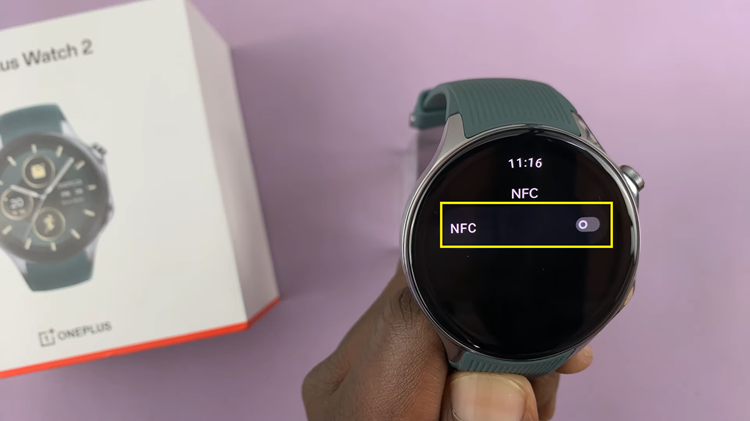
By following these simple steps, you can quickly disable NFC. This helps conserve battery life and ensures NFC-related features are not accidentally activated when not needed. Remember, you can always re-enable NFC following the same steps if you decide to use it again in the future.