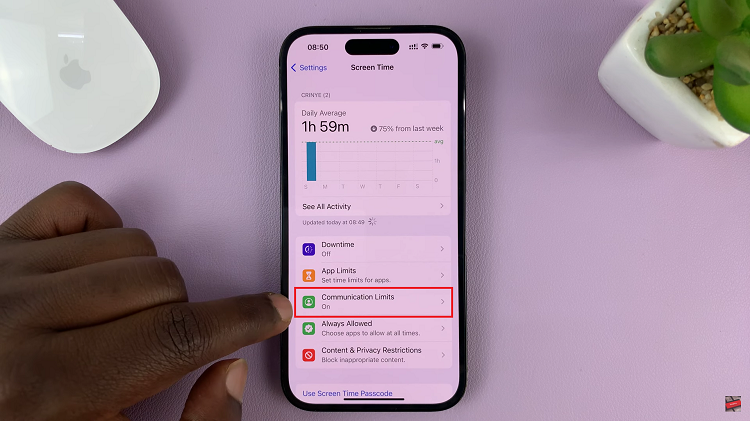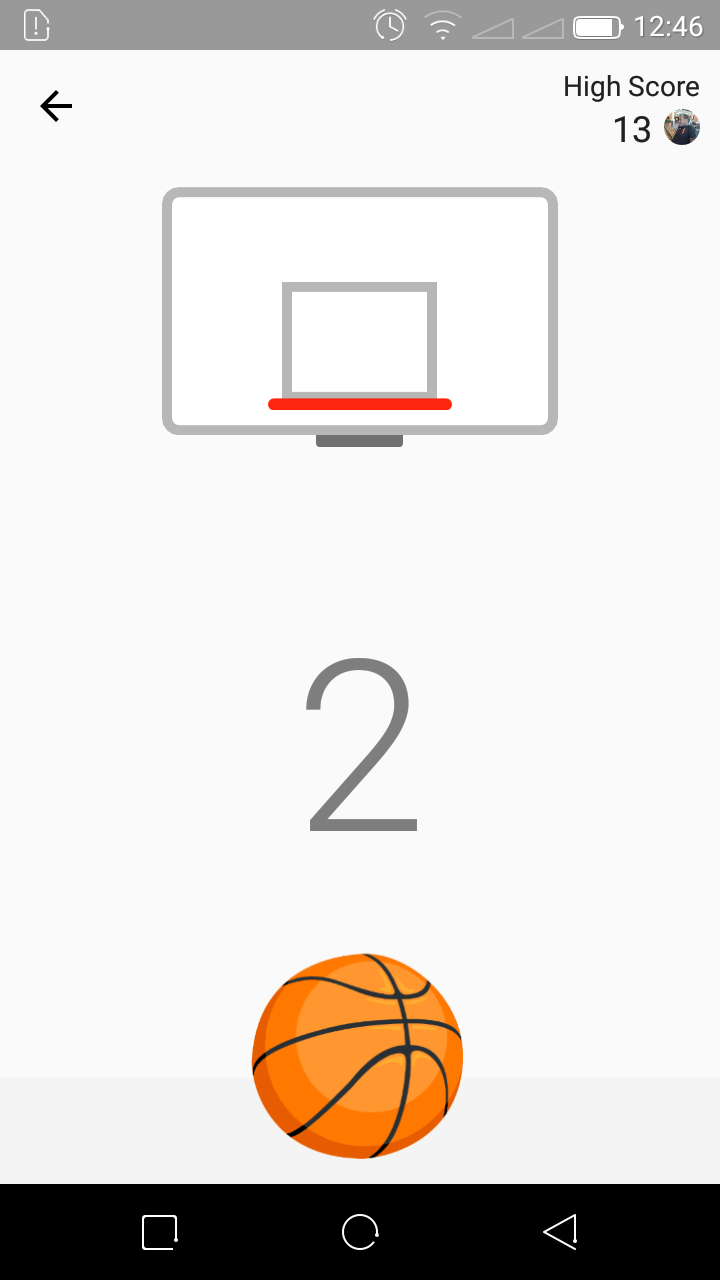In this guide, you’ll learn how to turn on the mobile hotspot on your iPhone 17 and manage your connection effectively, ensuring you can share your internet safely and efficiently whenever you need it.
The mobile hotspot feature on the iPhone allows you to share your cellular data connection with other devices such as laptops, tablets, or other smartphones. It’s a convenient way to stay connected on the go, especially when Wi-Fi isn’t available.
Turning on the mobile hotspot is quick and easy through the iPhone’s settings. Once enabled, you can connect other devices using Wi-Fi, Bluetooth, or a USB cable. Apple also provides options to customize your hotspot name and password for added security.
Read: How To Turn ON Apple Intelligence On iPhone 17
How To Turn ON Mobile Hotspot On iPhone 17
Launch the Settings app on your iPhone. Select Personal Hotspot.
Enable the toggle for Allow Others to Join.
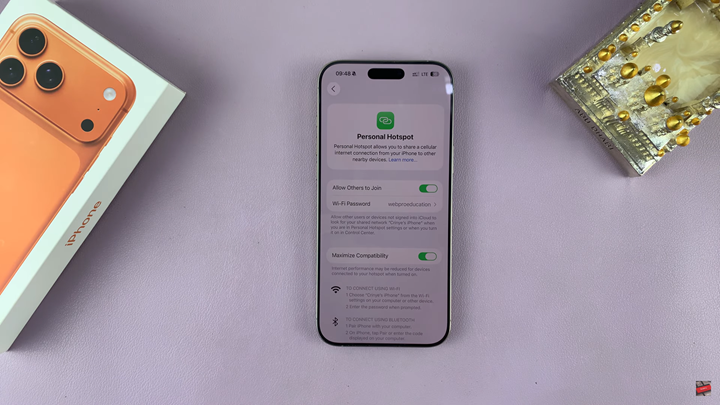
Once turned on, your iPhone will start broadcasting a Wi-Fi signal, allowing other devices to connect using your mobile data. You can share the hotspot name and password displayed on the screen to let trusted devices join securely.