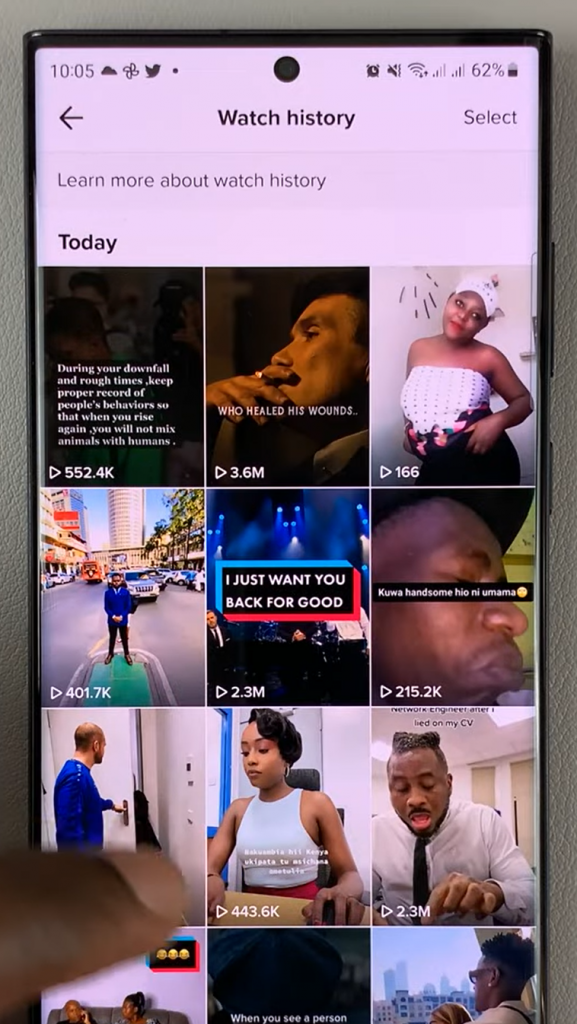In the realm of efficient typing and smoother communication, predictive text stands as a handy tool on Samsung Galaxy phones. This predictive text feature is designed to anticipate the words you’re typing, making the entire process faster and more accurate.
If you’re looking to enhance your typing experience and streamline your messaging, enabling Predictive Text on your Samsung Galaxy device is the key.
Predictive Text, also known as text prediction, is a smart feature incorporated into the Samsung keyboard. It operates by analyzing your typing patterns, frequently used words, and phrases to predict and suggest the next word as you type. This feature significantly reduces typing efforts and speeds up the process of composing texts, emails, and other messages.
Watch: Hisense VIDAA Smart TV: How To Set Up System PIN For Parental Controls | Enable System PIN
Enable Predictive Text On Samsung Galaxy Phone
Begin by opening the Settings app on your Samsung phone. Scroll through and select General Management.
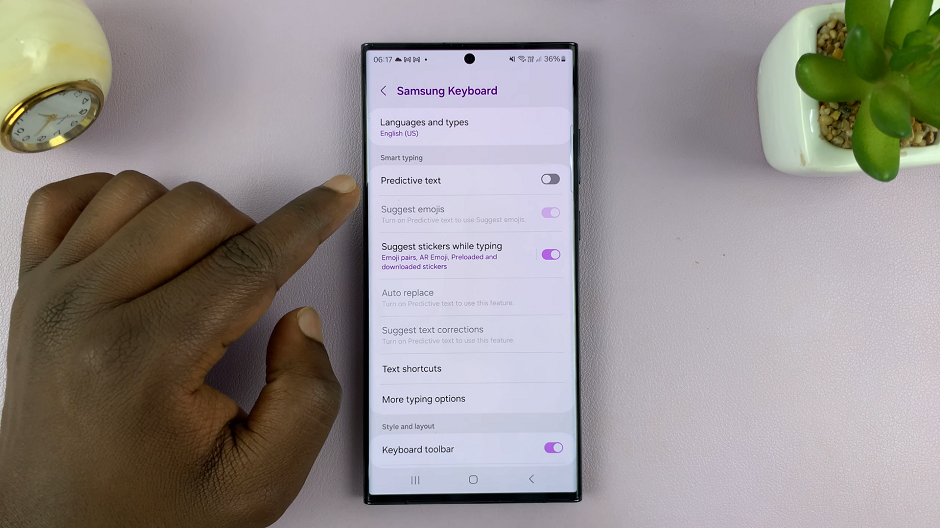
Under general management, select Samsung Keyboard Settings. Look for the Predictive text option and toggle it on.
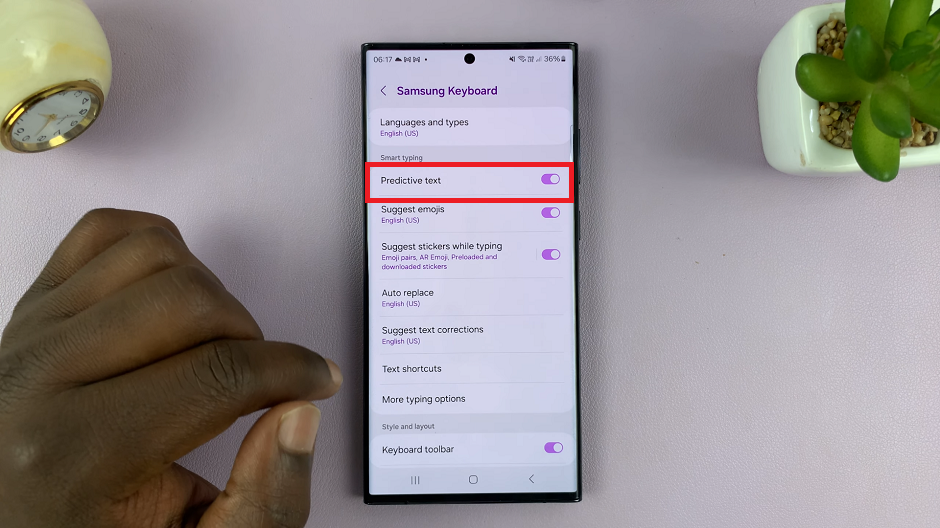
You might also find additional settings to customize the predictive text feature, such as auto-correction and personalized suggestions based on your usage.
Explore other settings within the predictive text section to tailor the feature to your preferences. This could include enabling auto-replacement, learning from your writing style, or adding specific words to the dictionary.
Once activated, start typing in any text field, and you’ll notice word suggestions appearing above the keyboard. Simply tap on a suggested word to input it into your message.
Benefits of Using Predictive Text
Increased Speed: Predictive Text accelerates your typing speed by suggesting words, reducing the need to type each word entirely.
Enhanced Accuracy: The feature learns your writing style and offers more accurate suggestions over time.
Reduced Typos: With real-time word suggestions, the likelihood of making typographical errors decreases significantly.
Customizable Options: Users can customize settings to suit their preferences and typing style.
Activating Predictive Text on your Samsung Galaxy phone can transform your typing experience, making it more efficient and enjoyable. By following these simple steps, you’ll unlock the potential of this intelligent feature, ultimately saving time and effort when composing messages on your device.