In today’s hyper-connected world, our reliance on smartphones has become second nature. From staying connected to accessing an array of apps and services, our Android devices serve as indispensable tools.
However, one persistent issue that often plagues users is the relentless background mobile data consumption, silently devouring data limits and draining batteries without notice. Fear not, as we delve into the arsenal of techniques and settings to regain control over this data drain on your Android device.
Before diving into solutions, it’s vital to comprehend how background data usage functions on Android. Many apps continue to consume data even when not actively in use, updating content, syncing, or running tasks in the background. While this functionality enhances user experience, it often comes at the expense of precious mobile data and battery life.
Watch: Hisense VIDAA Smart TV: How To Use Sound Only On TV
Stop Background Mobile Data Usage On Android
Android provides users with the power to take charge of which apps are permitted to use data in the background. Follow these steps to control data-hungry apps:
Navigate to Settings from your app drawer or quick settings panel. Scroll down and tap on Apps and select See all apps.
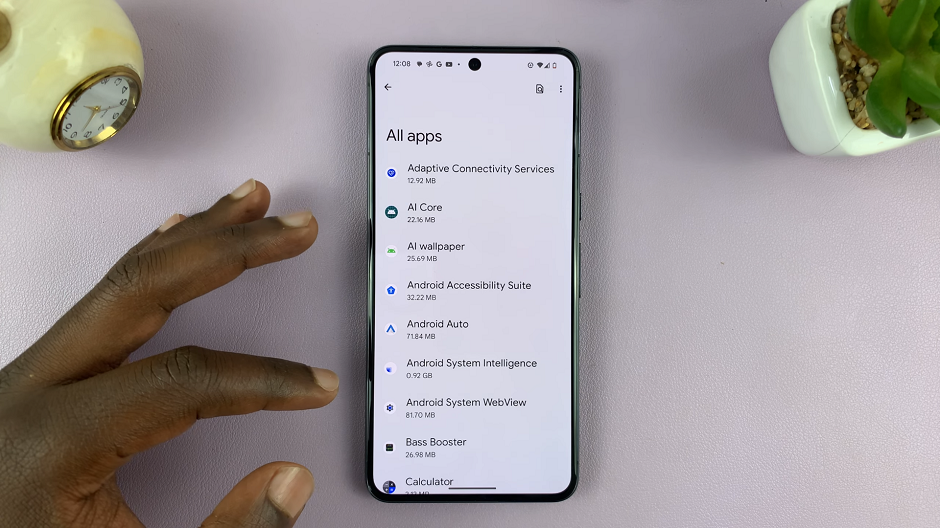
Locate the app you want to restrict background mobile data usage for, and tap on it. Scroll down and find the Mobile data & Wi-Fi option. Tap on it.
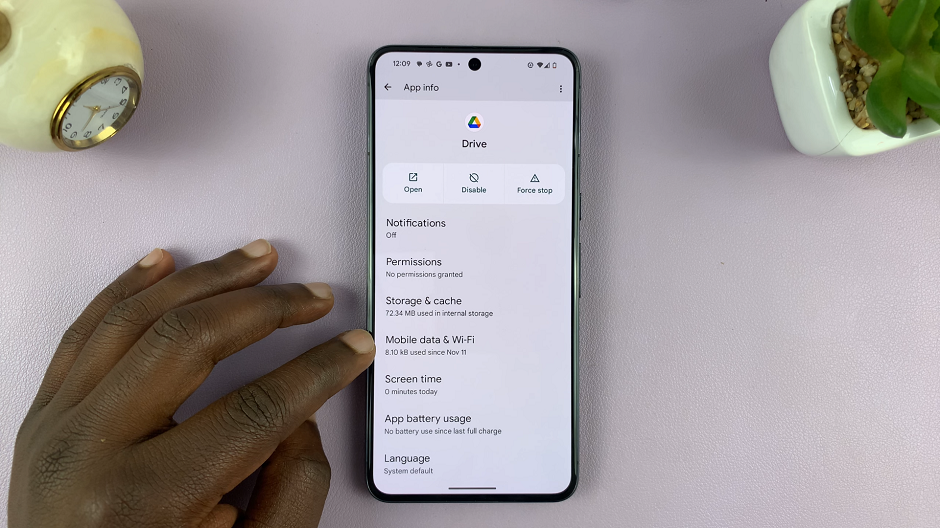
Find the Background Data option. It should have a toggle button next to it. Disable the Background data option by toggling the button to the Off position.
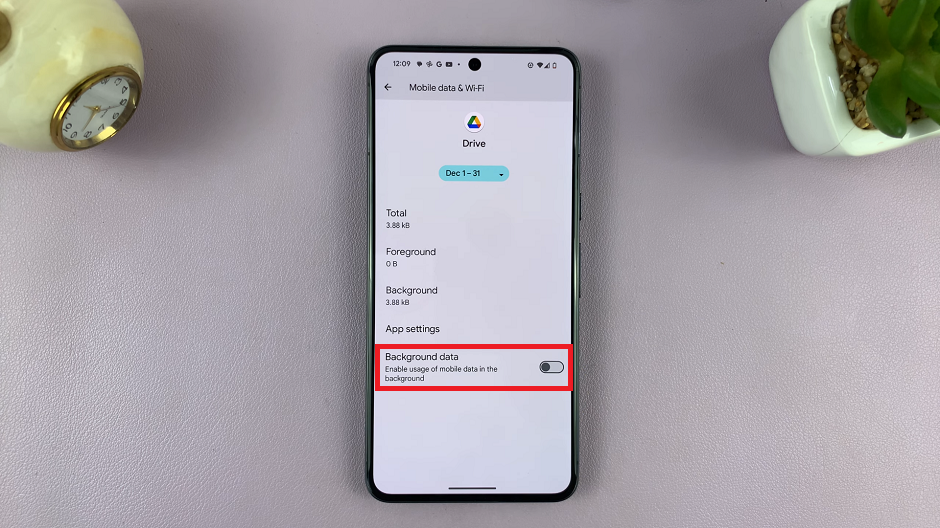
Repeat these steps for all apps that you want to. Also, make sure that you don’t disable background data for apps that need bit to function. Some of these apps include Gmail and WhatsApp.
Now, you will only use the data on the app when you’re actively using it. Data usage will not apply in the background.
Mastering the art of controlling background mobile data usage on your Android device empowers you to optimize data consumption, save on bills, and prolong battery life. By implementing these techniques—taming data-hungry apps, optimizing system settings, and considering third-party solutions—you can take charge of your device’s data usage and reclaim control over your Android experience. Don’t let background data usage dictate terms; take charge, manage wisely, and enjoy a more efficient Android experience.
Read: How To Hide Notifications On Lock Screen Of Samsung Phone

