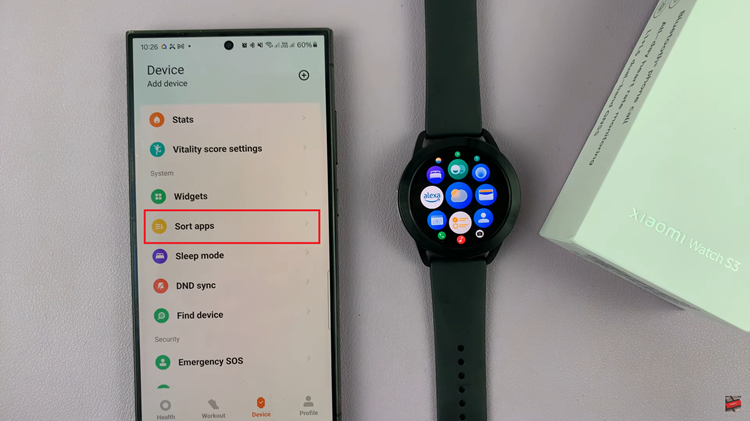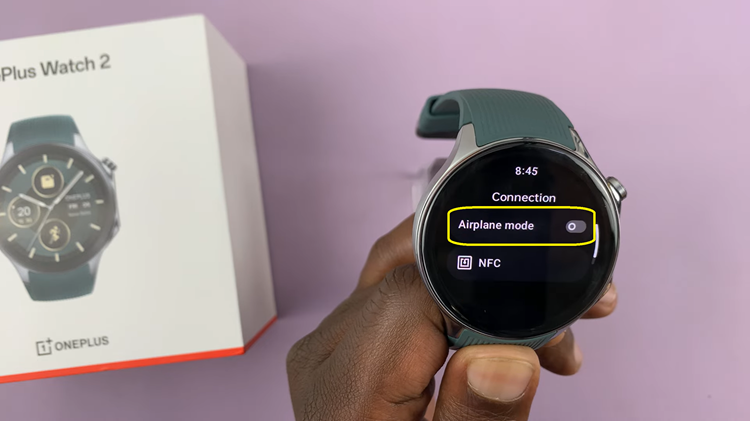Mobile data is a precious resource, and often, its usage can spiral out of control due to background applications consuming data without your immediate knowledge. Samsung phones and tablets, powered by the Android operating system, offer various settings and features to help users manage and limit background data usage effectively.
By understanding and implementing these measures, you can take charge of your device’s data consumption, ensuring that your mobile data is used judiciously.
Background data refers to the information consumed by applications and services when you’re not actively using them. Many apps continue to run in the background, performing tasks like syncing data, receiving updates, or refreshing content, which can consume mobile data even when you’re not using your device.
Read: How To Change Touch Sensitivity On Android Phone
Stop Mobile Data Usage In The Background On Samsung Phone/Tablet
Navigate to Settings from your app drawer or quick settings panel. Scroll down and tap on Apps.
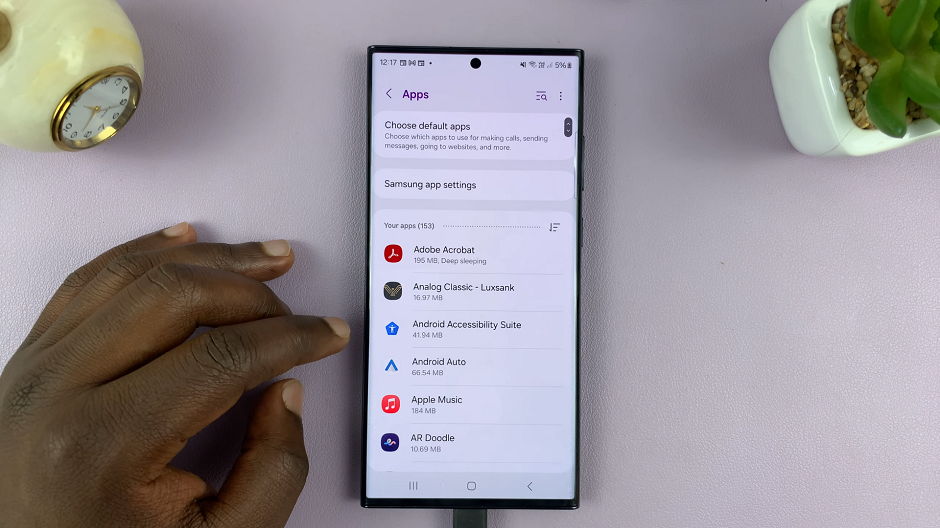
Locate the app you want to restrict background mobile data usage for, and tap on it. Scroll down and find the Mobile data option. Tap on it.
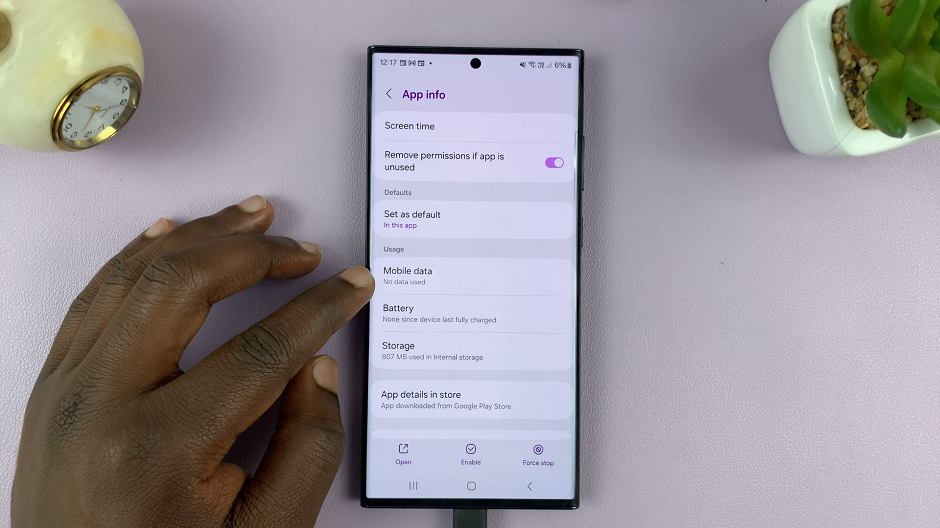
Find the Allow Background Data Usage option. It should have a toggle button next to it. Disable the Allow Background Data Usage option by toggling the button to the Off position.
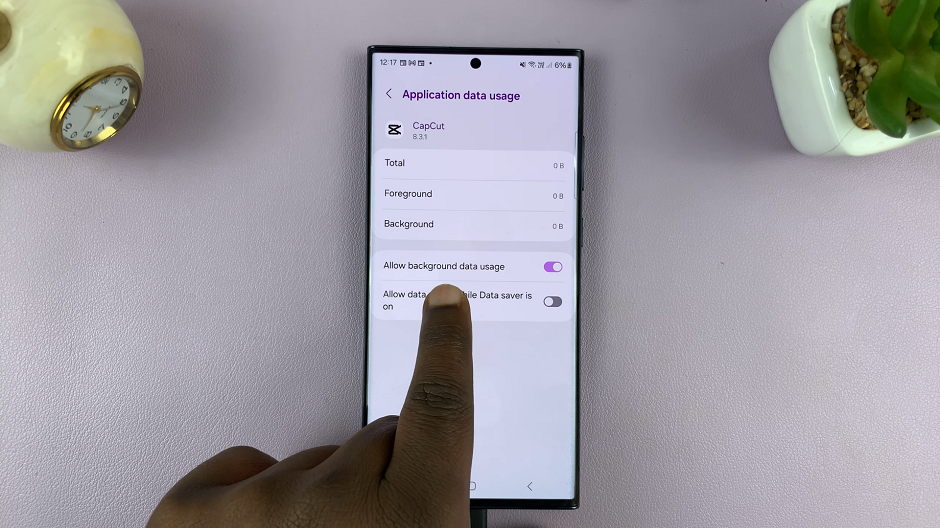
Repeat these steps for all apps that you want to. Also, make sure that you don’t disable background data for apps that need bit to function. Some of these apps include Gmail and WhatsApp.
Now, you will only use the data on the app when you’re actively using it. Data usage will not apply in the background.
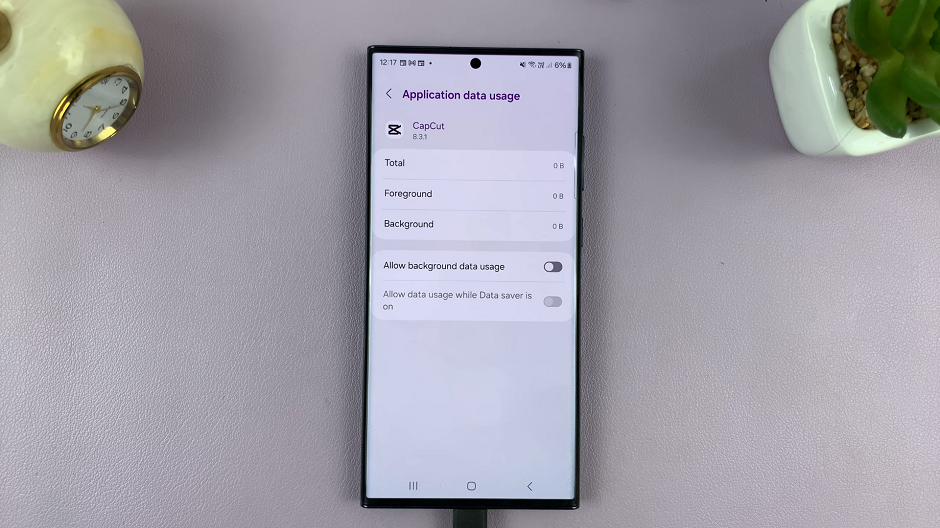
Tips for Efficient Data Management
Regularly monitor your device’s data usage to identify any sudden spikes or unusually high consumption by certain apps.
Utilize Wi-Fi whenever available for data-intensive tasks like downloading large files or streaming media content.
Controlling background data usage on your Samsung phone or tablet is pivotal in optimizing your mobile data plan and avoiding unforeseen charges. By implementing the outlined steps and being proactive in managing your device’s data settings, you can effectively curb unnecessary data consumption, ensuring a more efficient and cost-effective use of your mobile data.
Take charge of your Samsung device’s background data usage today and enjoy a more controlled and streamlined data experience!