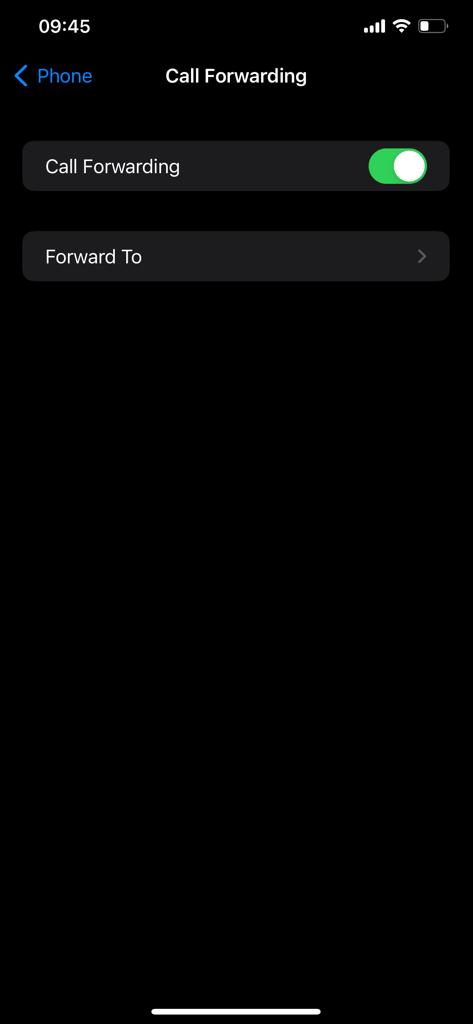Are you a proud owner of the Xiaomi Watch S3, ready to take full control of your smartwatch experience? Picture this: you’re in a meeting, engrossed in an important discussion, when suddenly your watch lights up, drawing unwanted attention. Or perhaps you’re conserving battery life and want to minimize unnecessary screen activations.
In situations like these, knowing how to swiftly turn off the ‘Raise Wrist to Wake’ feature on your Xiaomi Watch S3 can be a game-changer. Let’s dive into the action-packed world of smartwatch customization, where you wield the power to dictate when and how your device responds.
With these steps, you’ll master the art of turning off this feature in no time on your Xiaomi Watch S3.
Watch: How To Disable Workout Auto Detect On Xiaomi Watch S3
Turn OFF ‘Raise Wrist To Wake’ On Xiaomi Watch S3
Begin by unlocking your Xiaomi Watch S3 and navigating to the home screen. Then, swipe down from the top of the screen to access the quick settings menu. From there, tap on the gear icon to enter the Settings menu.
In the Settings menu, scroll down and look for the “Display” option. Tap on it to access display-related settings. Within the Display settings, you should find an option labeled “Raise wrist to wake.” Tap on it to proceed.

At this point, you’ll notice a couple of available options. To disable this feature, tap on “OFF.” After disabling the feature, your watch will no longer wake up automatically when you raise your wrist. If you’re satisfied with your selection, you can exit the settings menu and return to the watch face.

Finally, test your watch to ensure that the changes have taken effect. Try raising your wrist as you normally would to see if the display remains inactive until you manually wake it up.
By following these steps, you can disable the ‘Raise Wrist to Wake’ feature on your Xiaomi Watch S3. Whether you’re looking to prolong battery life or simply customize your smartwatch experience, having control over such features allows you to tailor your device to suit your preferences.