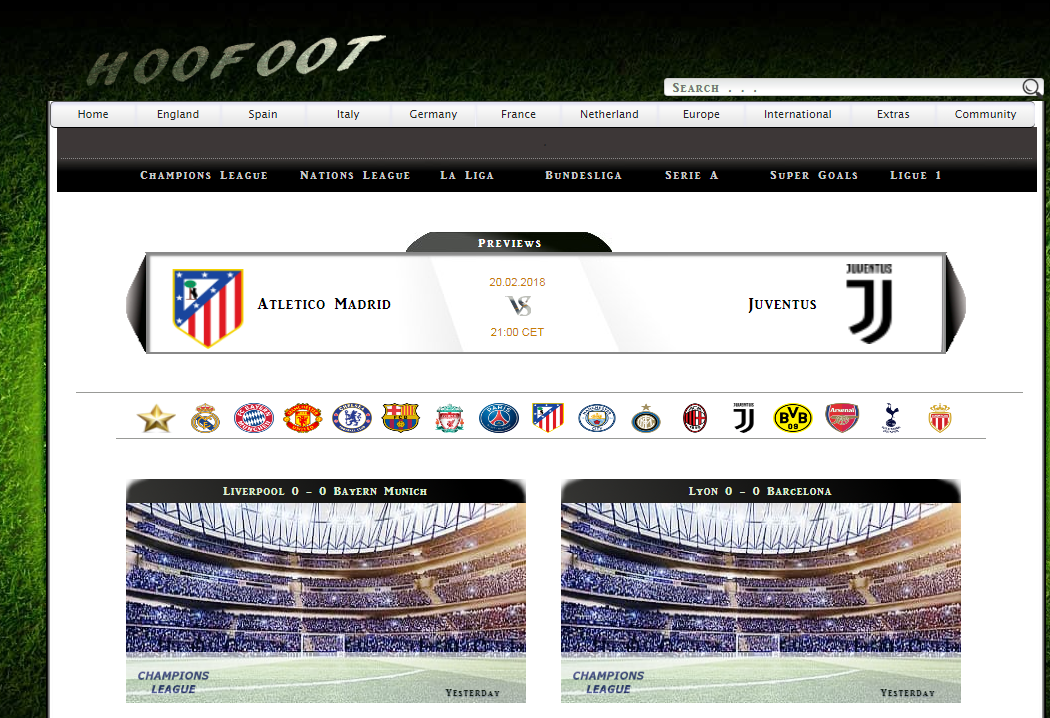The Xiaomi Watch S3 offers an array of features designed to elevate your daily experiences, and among them lies the powerful barometer function. This tool isn’t just a mere addition; it’s a valuable asset for outdoor enthusiasts, fitness enthusiasts, and weather aficionados alike.
By understanding how to utilize the barometer on your Xiaomi Watch S3 effectively, you can tap into a wealth of information about atmospheric pressure changes and make informed decisions in various scenarios.
In this guide, we’ll explore how to effectively use this feature on your Xiaomi Watch S3.
Watch: How To Enable Cover To Sleep On Xiaomi Watch S3
Use Barometer On Xiaomi Watch S3
To begin, swipe left or right on the watch face until you locate the barometer widget. Alternatively, you can access it through the app menu by pressing the crown button and selecting the barometer option.

Once you’ve accessed the barometer widget, take a moment to familiarize yourself with the display. It typically shows the current atmospheric pressure in hPa (hectopascals) or inHg (inches of mercury), along with a graph indicating pressure changes over time.

Additionally, utilize the barometer to track changes in altitude. This feature is particularly beneficial for hikers and mountaineers, allowing them to monitor elevation gain during their outdoor pursuits.
To ensure accurate readings, keep the watch snug on your wrist for optimal sensor contact. Avoid sudden movements or impacts that could disrupt sensor calibration, and consider calibrating the barometer regularly for precise measurements.
In conclusion, the barometer feature on the Xiaomi Watch S3 is a versatile tool that can aid in weather forecasting, outdoor activities, fitness tracking, and altitude monitoring. By understanding how to access and utilize this feature effectively, you can make the most of your smartwatch and stay informed about atmospheric conditions in your surroundings.
Read: How To Enable & Disable Text Message Notifications On Xiaomi Watch S3