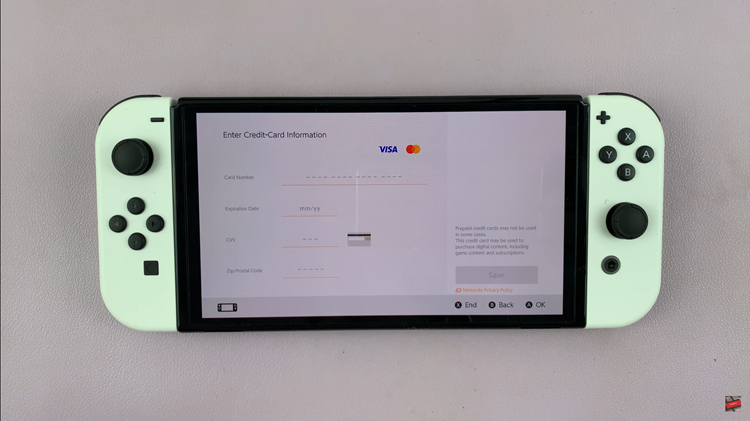When you’re not using your PS5 controller, you should turn it off to save it’s battery life and even battery health. There are three different ways to turn off your PS5 controller explained in this article and video.
You can pick any of the three methods and use whichever suits your situation. If you’re connected to your PC with your PS5 controller, then you might need to use the physical button option.
Quick Menu
If you press the PS button in the middle of the front of the controller, the wuick menu will appear at the bottpm of the screen. Scroll to ‘Accessories’ then select your controller, then select ‘Turn Off’ as shown in the video.
PS Button
If you can’t access the PS5 console, or you’re connected to a PC with your controller, then you can use the button on the controller. Simply press the PS button and hold it down for 10 seconds and the controller will go off. Simple as that!
PS5 Interface Settings
If you go into your PS5 settings, then scroll to accessories, then Bluetooth accessories, you can select your PS5 controller and turn it off. You can even use one controller to turn another one off.